Seeed Studio Wio Tracker 1110 LoRa nRF52840 Dev Kit for Meshtastic
Product Link
Description
Featuring a Wio Tracker 1110 Dev Board (based on Nordic nRF52840 for BLE, Semtech LR1110 for LoRa), Grove Air530 GPS Module, Grove0.96" OLED Display and native compatibility with Meshtastic firmware, it's a plug and play dev kit for you to build your low-power Meshtatstic tracker device.
Features
Easy Setup: Simply flash the firmware to experience the powerful features of the Meshtastic network.
Real-time Positioning: Equipped with a GPS (Air530) module, supporting high-precision GPS positioning.
Information Display: Features a Grove - OLED Display 0.96" screen for clear real-time data visualization.
Extensive Expansion Interfaces: Compatible with the Grove ecosystem, allowing easy expansion with more sensors and modules.
Open-source Hardware and Software: Supports secondary development and customization, providing rich development resources and Meshtastic community support.
Specification
Voltage - supply
5V (USB 2.0 Type-C)
Battery Connector
3.7V
Interface
RFIO
GNSS Antenna Connector* 1
LoRa Antenna Connector* 1
USB type-C
* 1
Grove Interface
ADC* 1I2C* 1UART* 1
Digital*3
Button
USER
Configurable button
RESET
Reset
Exterior FLASH Memory
4M
LoRa® and Positioning (Semtech LR1110)
LoRaWAN® Protocol
V1.0.4
Frequency Plan
863~928MHz
Sensitivity
-125dBm @125K/SF7
-141dBm @125K/SF12
Output Power
20dBm max @LoRa®
Positioning Technology
GNSS(GPS/BeiDou), WiFi Sniffer
Range
2~10km (Depends on antenna and environment)
Bluetooth(Nordic nRF52840)
Bluetooth
Bluetooth 5.3
Flash
1MB
RAM
256KB
Protocol
Bluetooth LE, Bluetooth mesh, Thread, Zigbee, 802.15.4, ANT and 2.4 GHz proprietary stacks
Output Power
6dBm max @Bluetooth
Onboard Sensors -- TH Sensor (SHT41)
Range
Accuracy
Temperature
-40~85°C
± 0.2°C
Humidity
0~100%RH
±1.8%RH
Onboard Sensors -- 3-Axis Accelerometer( Not used )
Range
±2g, 4g, 8g, 16g
Bandwidth
0\.5Hz ~ 625Hz
Sensitivity (LSB/g)
1000 (±2g) ~ 83 (±16g)
Grove - OLED Display 0.96 inch
Power Voltage (VCC)
3.3 / 5 V
Driver IC
SSD1308Z
Display Color
White
Dot Matrix
128×64
Panel Size
26.7(W)×19.26(H) mm
Active Area
21.74(W)×11.175 (H) mm
Dot Pitch
0.17(W)×0.175 (H) mm
Dot Size
0.15(W)×0.15 (H) mm
Wide range of operating temperature
-20~70 ℃
Get Start
Hardware Connection
Connect the Grove-GPS module to the UART port, and the Grove-OLED Display to the I2C port.

Power on the board.
Configuration
Device Connection
Different connection types, find out which client is best for your type of connection.
Download the
MeshtasticApp.Select the target device on the Bluetooth panel.
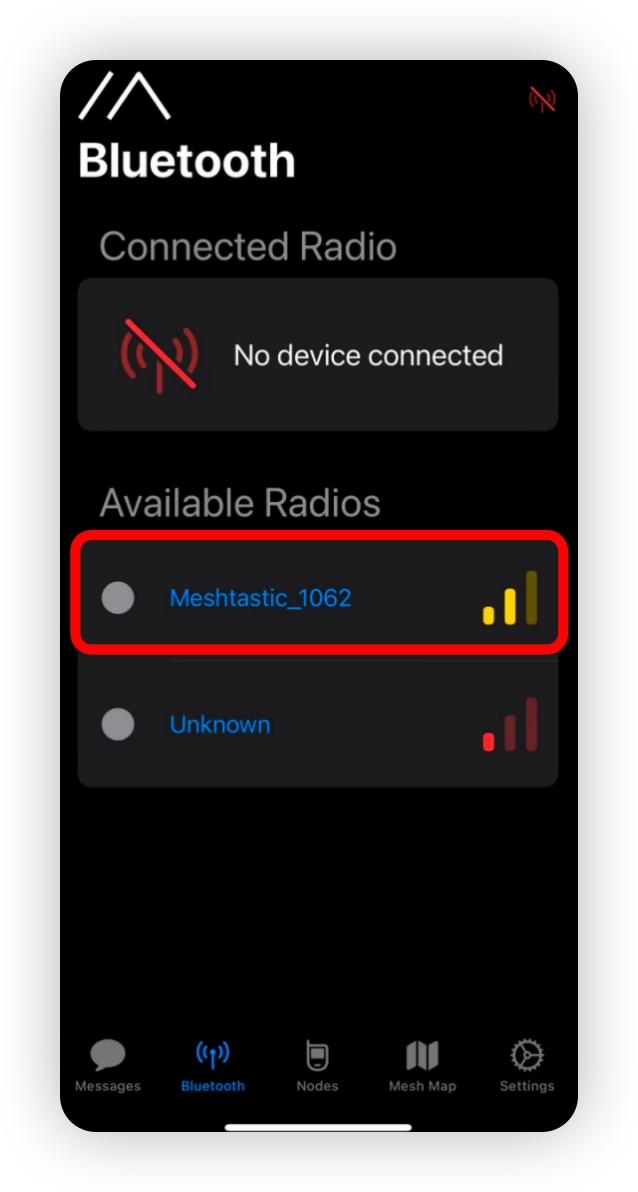
The display will show the name and PIN code

Enter the code and then click
Pairto connect the device.
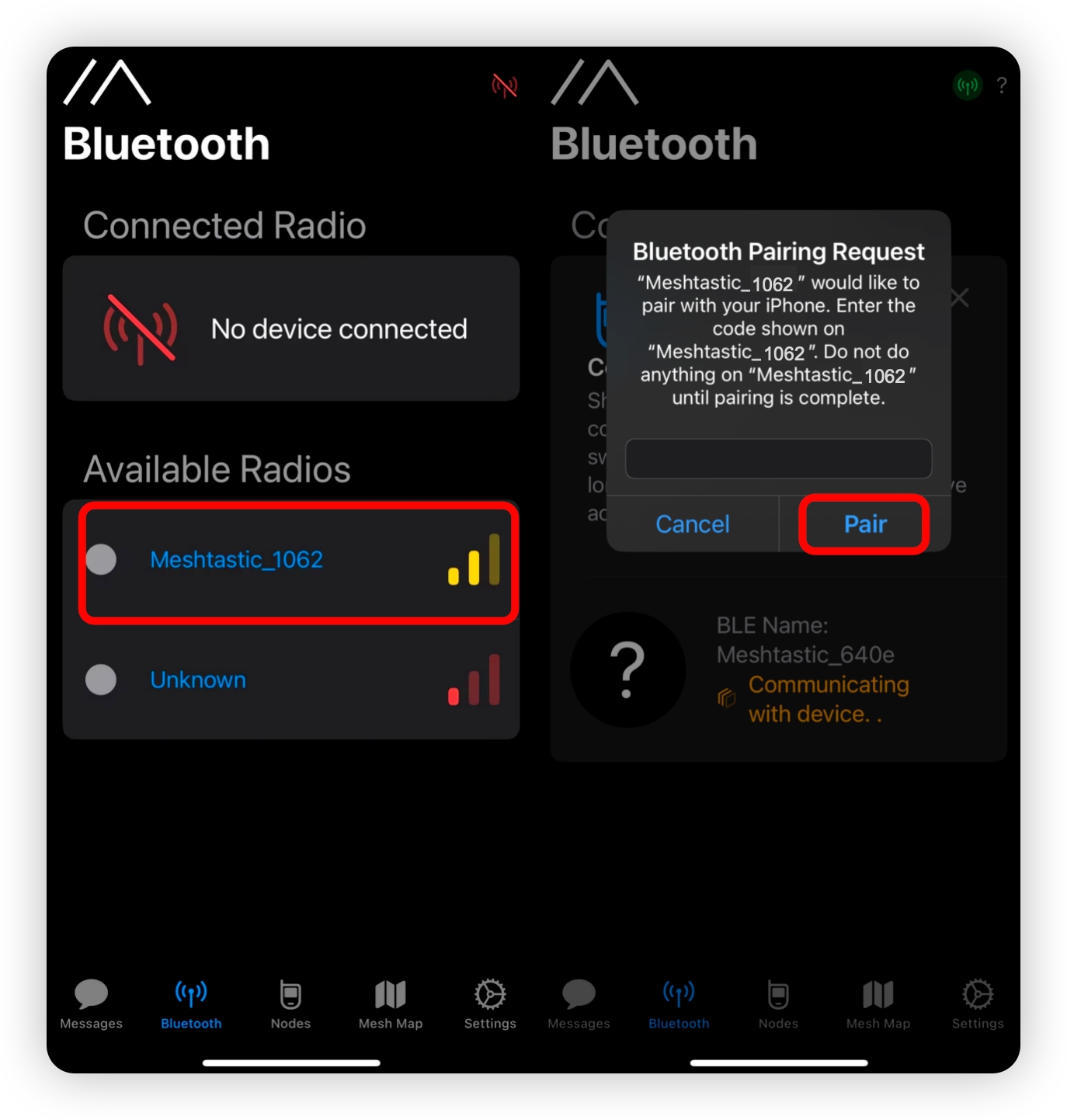
Download the
MeshtasticApp.Click
+and choose the target device.
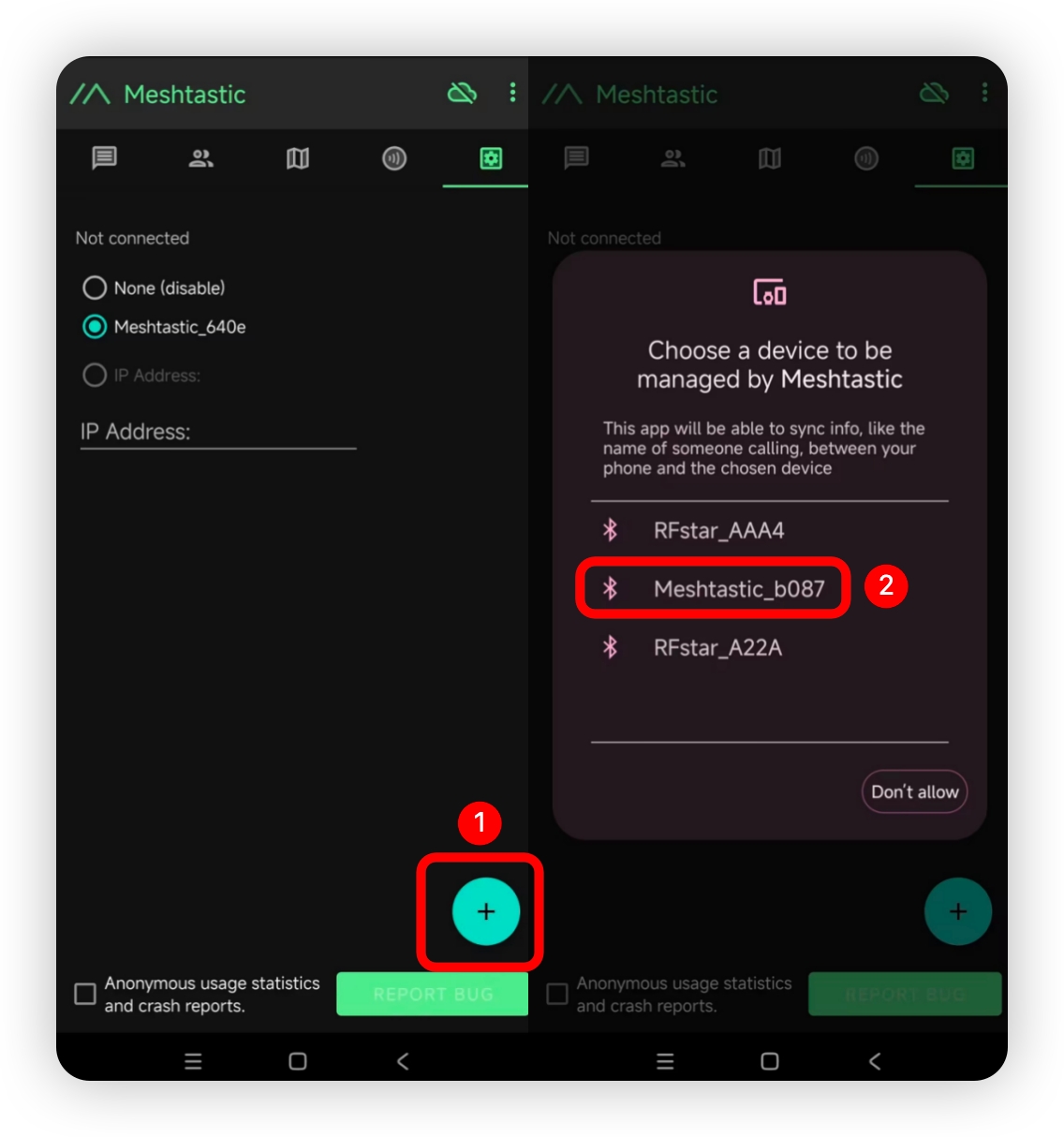
The display will show the name and PIN code

Enter the code and then click
OKto connect the device.
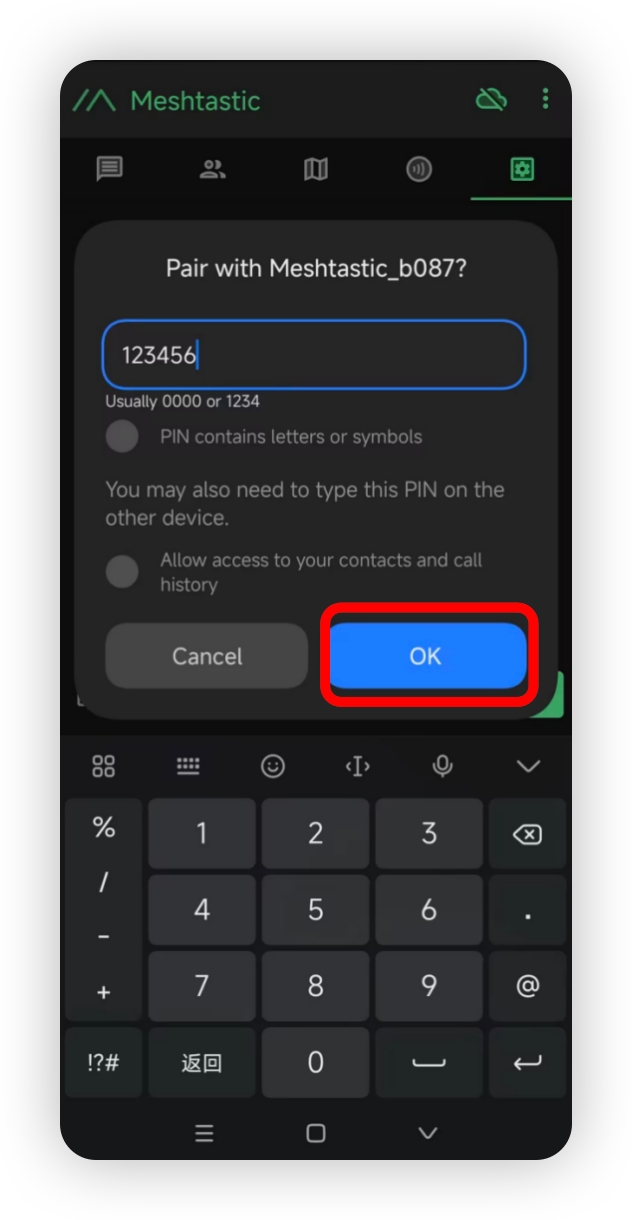
Open Web Client, click New Connection.

Connect via Bluetooth
Enable the Bluetooth of your PC, and select the
Bluetoothtab to connect a new device.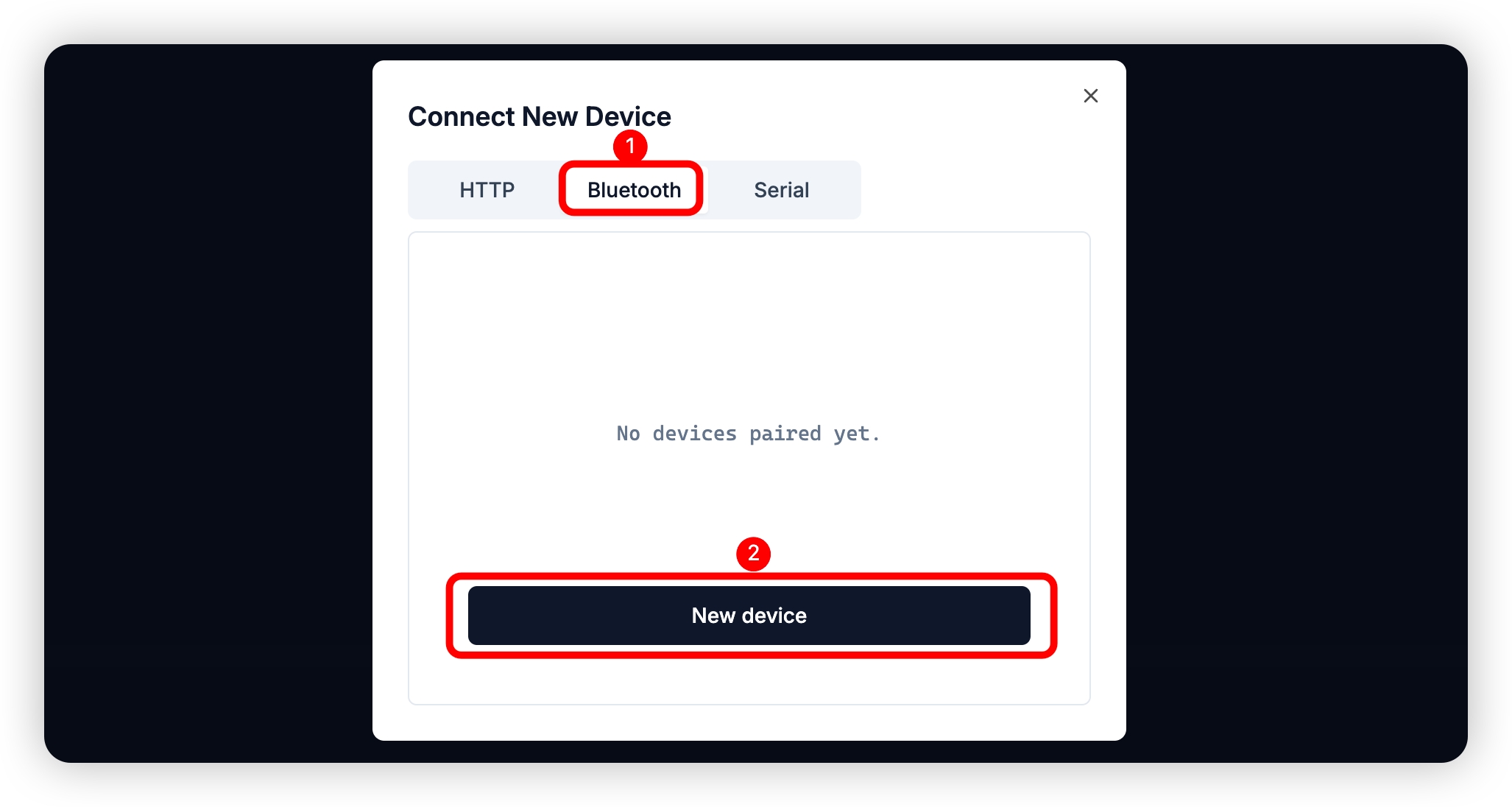
Select the device and enter the PIN code on the display to connect the device.

Connect via Serial
Connect the board to your PC and select the Serial tab to connect a new device.

You can check the port via:
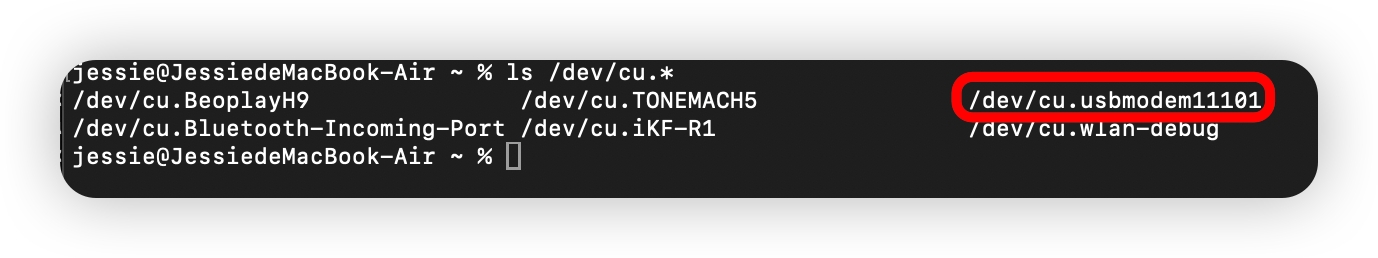
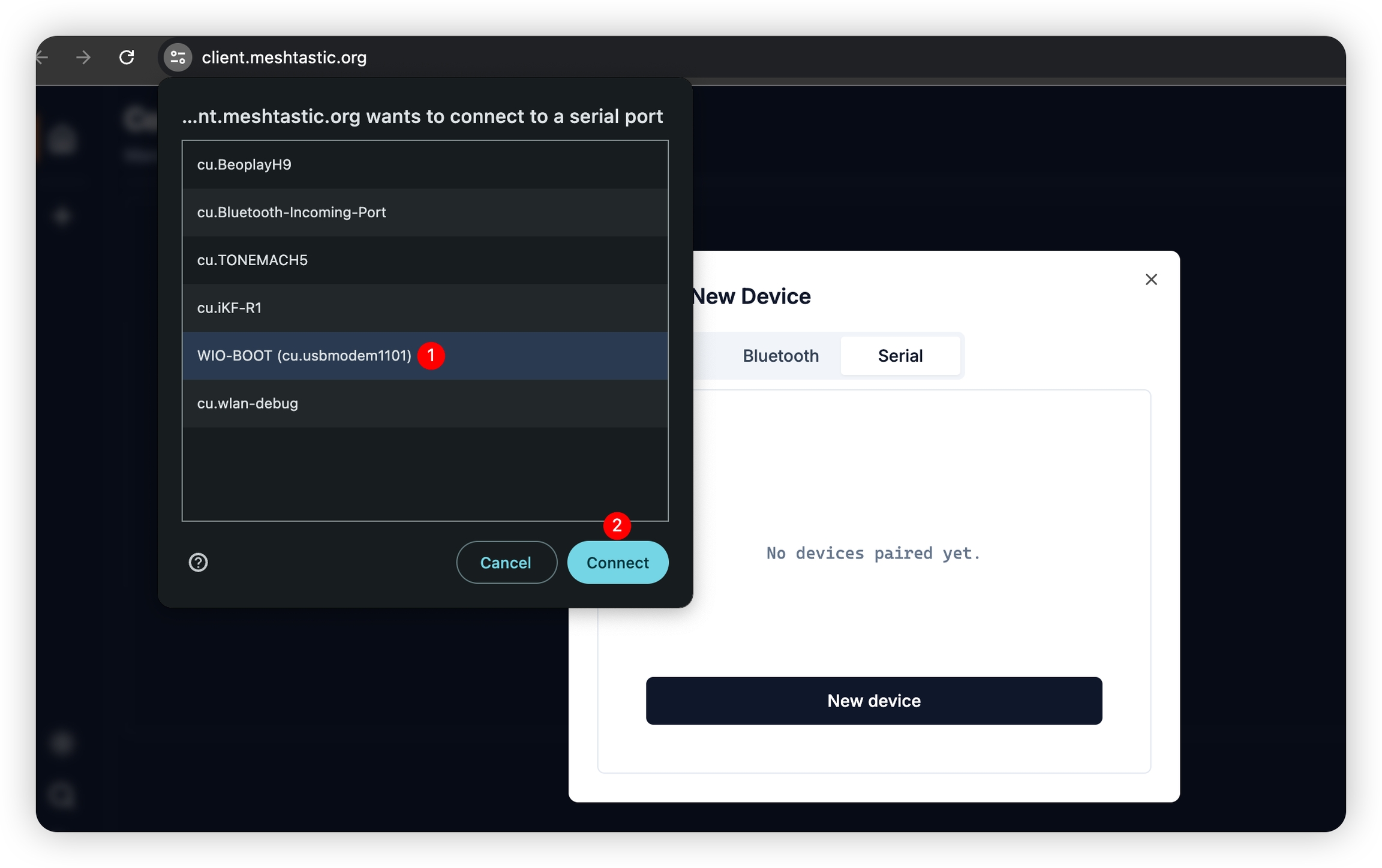
This library provides a command-line interface (CLI) for managing the user settings of Meshtastic nodes and provides an easy API for sending and receiving messages over mesh radios.
Parameters Configuration
In order to start communicating over the mesh, you must set your region. This setting controls which frequency range your device uses and should be set according to your regional location.



Run the following command, replacing REGION-CODE with the region code listed above according to your regional location.
For example:

Region List
Refer to LoRa Region by Country for a more comprehensive list.
Region Code
Description
Frequency Range (MHz)
Duty Cycle (%)
Power Limit (dBm)
UNSET
Unset
N/A
N/A
N/A
US
United States
902.0 - 928.0
100
30
EU_433
European Union 433MHz
433.0 - 434.0
10
12
EU_868
European Union 868MHz
869.4 - 869.65
10
27
CN
China
470.0 - 510.0
100
19
JP
Japan
920.8 - 927.8
100
16
ANZ
Australia & New Zealand
915.0 - 928.0
100
30
KR
Korea
920.0 - 923.0
100
TW
Taiwan
920.0 - 925.0
100
27
RU
Russia
868.7 - 869.2
100
20
IN
India
865.0 - 867.0
100
30
NZ_865
New Zealand 865MHz
864.0 - 868.0
100
36
TH
Thailand
920.0 - 925.0
100
16
UA_433
Ukraine 433MHz
433.0 - 434.7
10
10
UA_868
Ukraine 868MHz
868.0 - 868.6
1
14
MY_433
Malaysia 433MHz
433.0 - 435.0
100
20
MY_919
Malaysia 919MHz
919.0 - 924.0
100
27
SG_923
Singapore 923MHz
917.0 - 925.0
100
20
LORA_24
2.4 GHz band worldwide
2400.0 - 2483.5
100
10
INFO
EU_433 and EU_868 have to adhere to an hourly duty cycle limitation of 10%, calculated every minute on a rolling 1-hour basis. Your device will stop transmitting if you reach it, until it is allowed again.
Now that you have set the LoRa region on your device, you can continue with configuring any additional configs to suit your needs.
Resource
Last updated
Was this helpful?
