Seeed Studio XIAO RA4M1 Smallest Dev Board
Product Link
Description
The XIAO RA4M1 integrates Renesas' RA4M1 chip (32-bit ARM® Cortex®-M4 MCU up to 48 MHz) into the classic XIAO form factor. This development board offers 256KB Flash, 32KB SRAM, 8KB EEPROM, a USB 2.0 connector, reset and boot buttons, 3 LEDs, a 14-bit A/D converter, a 12-bit D/A converter, and a CAN BUS interface. With onboard charging circuitry and low-power modes (as low as 45μA), it’s ideal for battery-powered applications. Sharing the same 32-bit R7FA4M1AB3CFM microcontroller as the Arduino Uno R4, it's natively compatible with Arduino IDE and the extensive XIAO accessories, making it the perfect starting point for electronics projects.
Features
Popular Microcontroller Onboard: Powered by Renesas RA4M1, an 32-bit ARM® Cortex®-M4 R7FA4M1AB3CFM MCU operating at up to 48 MHz, 256 KB of Flash memory, and 32 KB of SRAM.
Highlighted Onboard Resources: Equipped with a 14-bit ADC, 12-bit DAC, CAN BUS, USB 2.0, and an onboard RGB LED.
Expanded 8 New IOs: Adds 8 new IO pins on the back compared to previous XIAO boards (19 GPIOs in total), enabling more complex applications.
Powerful Security Features: Built-in hardware encryption, secure boot, key storage, and other functions to ensure application security.
Software Compatibility: Fully compatible with Arduino IDE for seamless project development and prototyping.
Efficient Power Design: Offers 4 operating modes with power consumption as low as 45μA in deep sleep, and supports lithium battery charge management.
Compact Thumb-Sized Design: Measuring 21 x 17.8mm, adopting Seeed Studio's classic XIAO form factor, ideal for space-conscious applications.
Production-Friendly: Surface Mount Device (SMD) design with all components on the front and stamp holes on both sides, facilitating efficient mass production.
Specification
Processor
48-MHz Arm® Cortex®-M4 Core
RAM
32 KB SRAM
Flash
256 KB
LEDs
1 User LED, 1 Power LED, 1 RGB LED
Interfaces
19 Pins:14x Analog,19x Digital, 2x IIC, 2x UART, 2x SPI
Buttons
1 RESET Button, 1 BOOT Button
Security
AES128/256
Low Power
45μA
Software Compatibility
Arduino IDE
Working Temperature
-20°C-70°C
Dimensions
21x17.8 mm
Power
Type-C: 5V BAT: 3.8V
Hardware
Before everything starts, it is quite essential to have some basic parameters of the product. The following table provides information about the characteristics of Seeed Studio XIAO RA4M1.
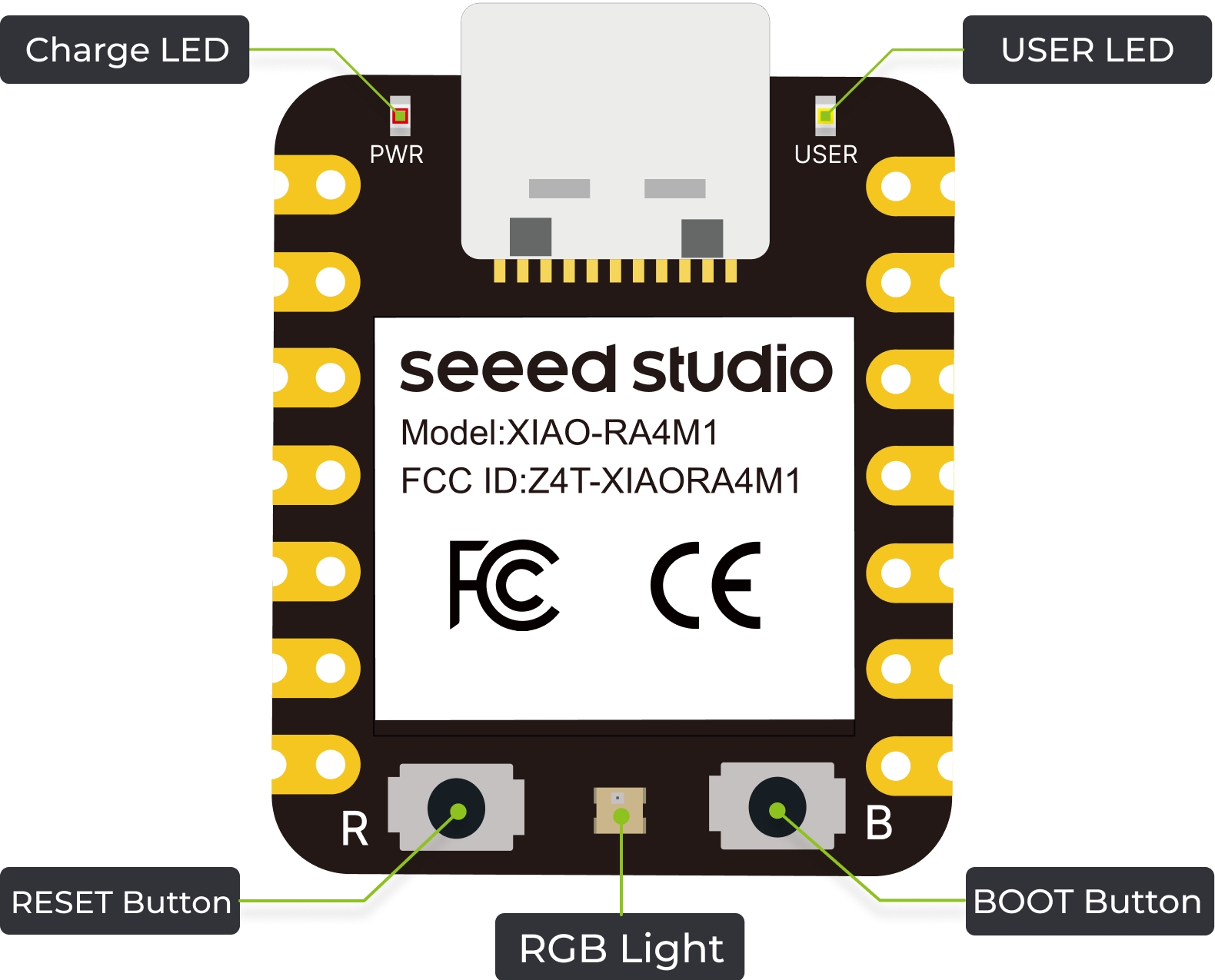
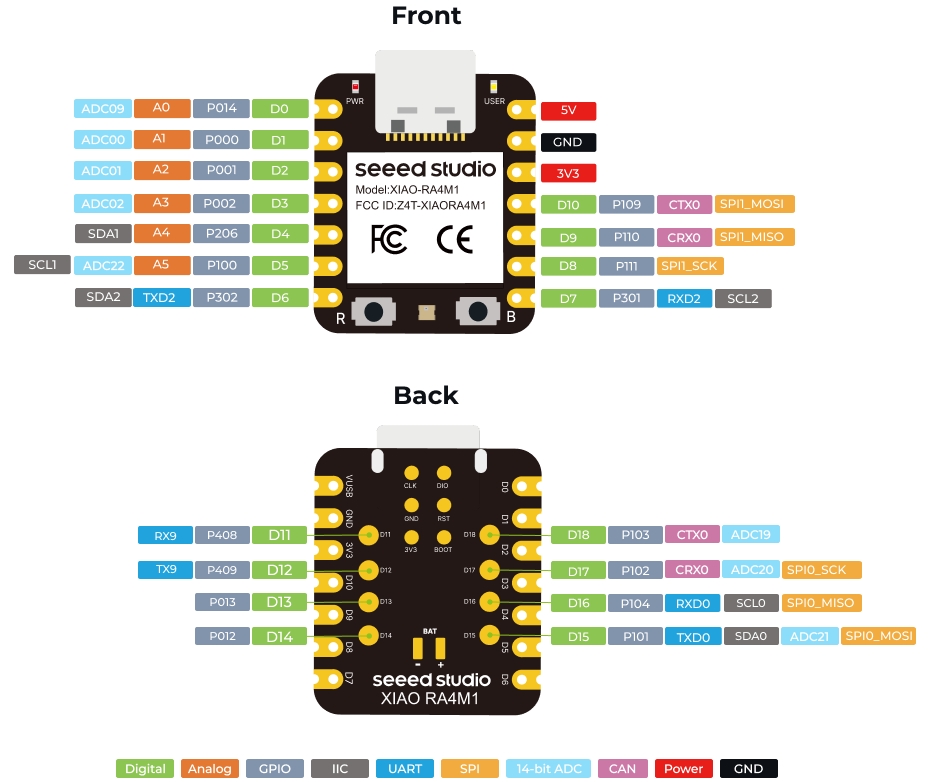
BootLoader Mode
Sometimes, using the wrong program can cause the XIAO to lose its port or not function correctly. Common issues include:
The XIAO is connected to the computer, but no port number is found.
The XIAO is connected, and a port number appears, but the program upload fails.
When you encounter the above two situations, you can try to put XIAO into BootLoader mode, which can solve most of the problems of unrecognized devices and failed uploads. The specific method is:
Method 1. Press and hold the
BOOTbutton on the XIAO RA4M1 without releasing it.Method 2. Keep the
BOOTbutton pressed and then connect to the computer via the data cable. Release the BOOT button after connecting to the computer.
Reset
When the program runs abnormally, you can press Reset once during power-up to let XIAO re-execute the uploaded program. When you press and hold the BOOT key while powering up and then press the Reset key once, you can also enter BootLoader mode.
Last updated
Was this helpful?
