Waveshare 1.8inch colorful display module for micro:bit
Product Link
Introduction
This is a colorful display module designed for the BBC micro: bit, 1.8inch diagonal, 160 x 128 pixels, capable of displaying 65K colors.
Tired of the 5 x 5 LED matrix? Time to get a tiny monitor for your micro: bit, this one would be the ideal choice.
Feature
micro:bit edge connector, directly pluggable
Embedded driver ST7735S, supports 65K colors
Onboard SRAM 23LC1024, used as display cache, no more out of memory
SPI interface, takes up only a few IO pins
Backlight adjustment via PWM
Reserved solder pads for control interface, make it easy to connect with Arduino/Nucleo boards
Comes with development resources (micro:bit graphical demo/user manual, etc.)
Specification
Driver: ST7735S
Resolution: 160 x 128
Display color: RGB, 65K colors
Operating voltage: 3.3V
Dimension: 61mm x 51.5mm
Pinouts
Vcc
3V3
Power
GND
GND
Ground
MISO
P14
SPI data master input/slave output
MOSI
P15
SPI data master output/slave input
SCK
P13
SPI clock input
LCD_CS
P16
LCD chip selection
RAM_CS
P2
SRAM chip selection
DC
P12
LCD data/command
RST
P8
LCD reset
BL
P1
LCD backlight
Programming Guide
Micor:bit has variety of programming methods like mbed, micropython, typescript and other programming methods, as well as code online websites which are abundant.
The official recommendation are two programming methods: typescript and micropython. Typescript is the graphical programming language.
Note:For this LCD, we only provide demo code of typescript
Typescript
Typescript is a kind of graphical programming, its website is that: https://makecode.microbit.org/#
Open a browser and input the next URL
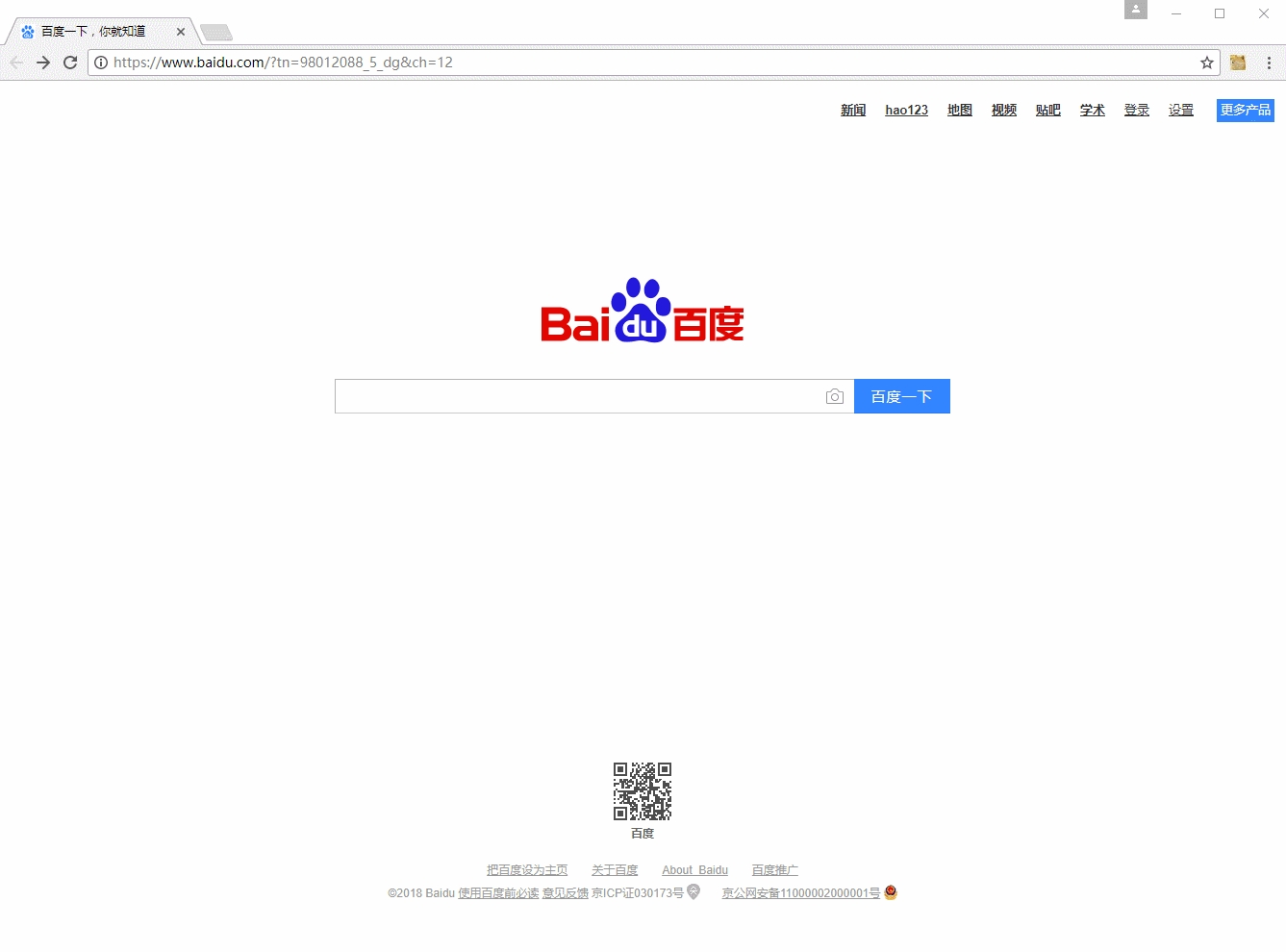
Create a new empty project
Click Project->New Project to create an empty project. Rename the project as LCD or any one you like to.
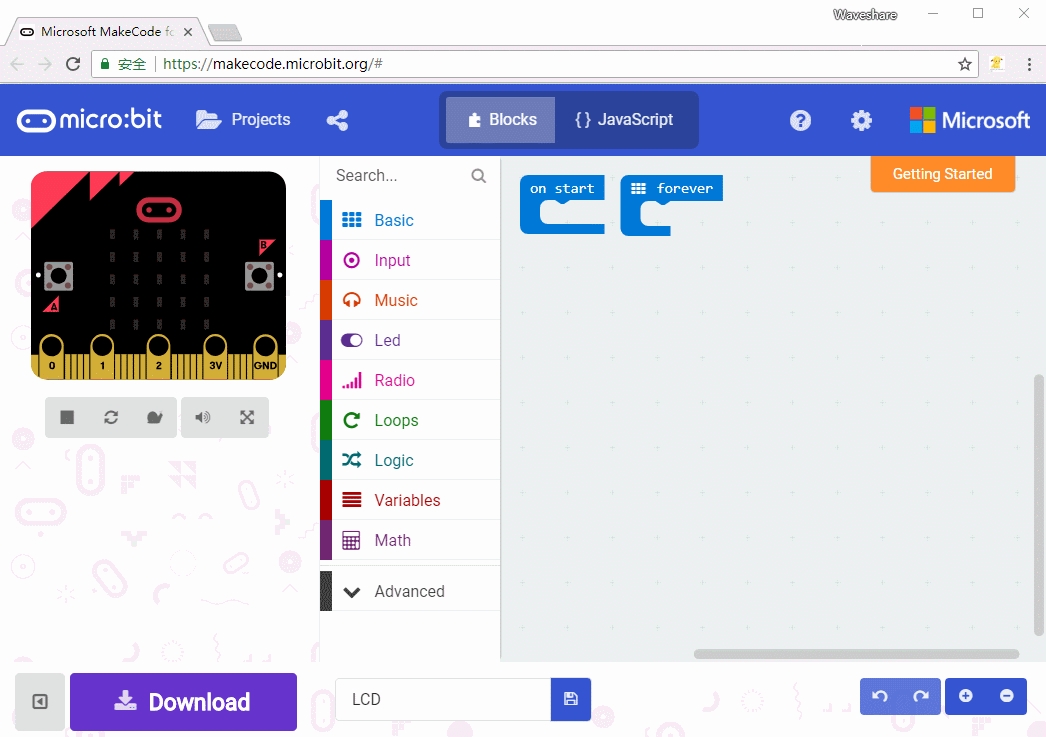
Add Packeage
You can get the package of 1.8inch LCD for micro;bit from github. Click More..->Add Package, then copy the URL to the Edittext.
If you have the old Micro bit
https://github.com/waveshare/WSLCD1in8
If you have the Micro bit V2
https://github.com/waveshare/PXT-WSLCD1in8
Note: add a space follow the address
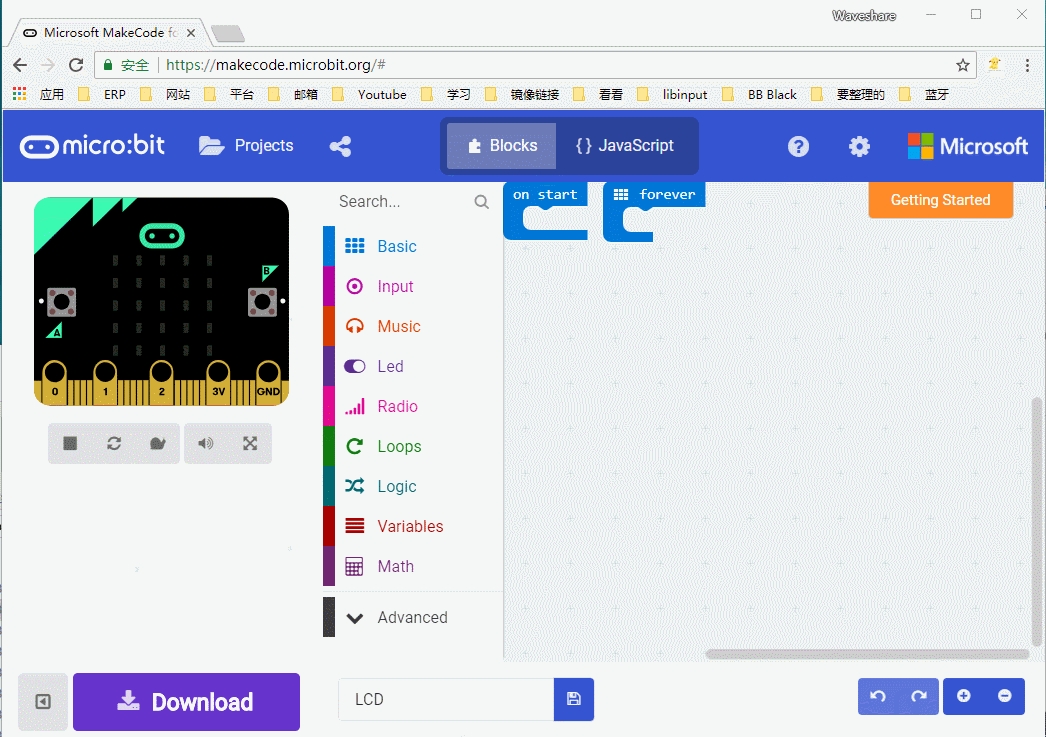
The Blocks
Initiation
You need to initial LCD module first.
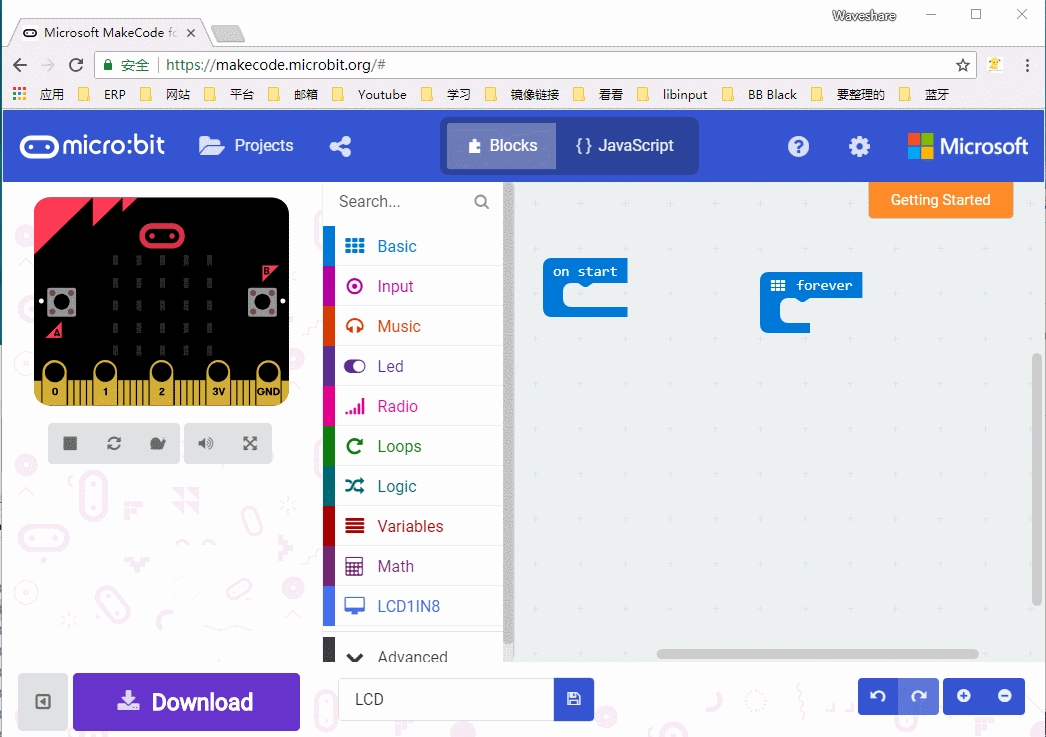
Clear the screen
Clear the screen to white. Create an buffer on RAM with the resolution size 160*128 and initial it to white.
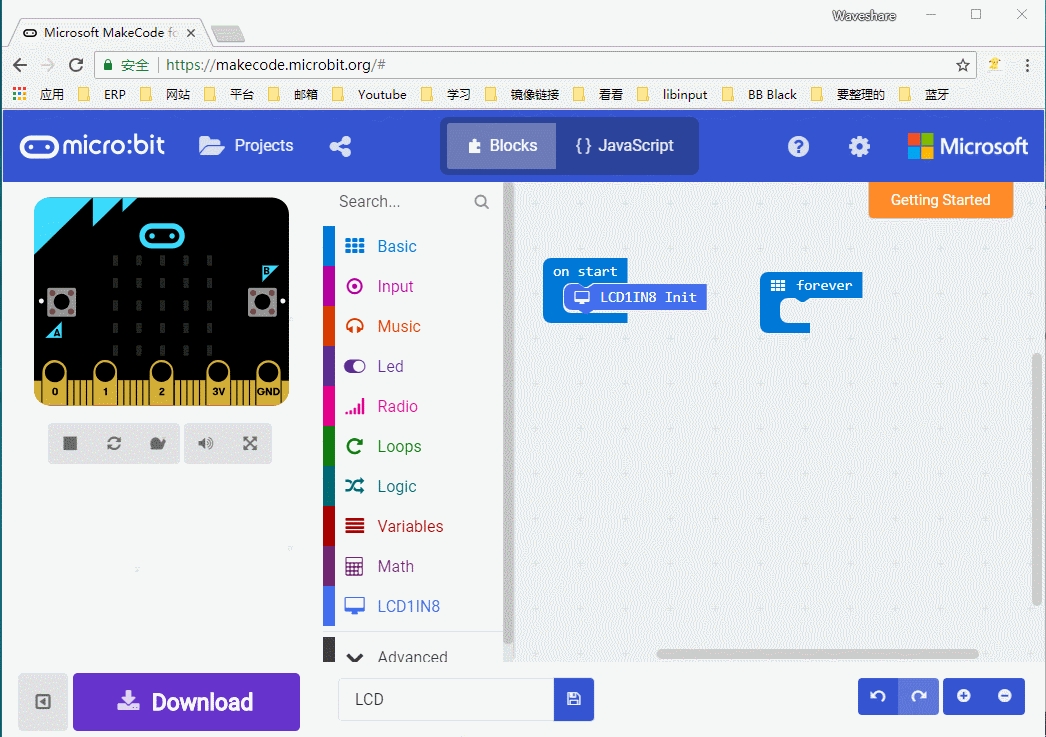
Set the backlight
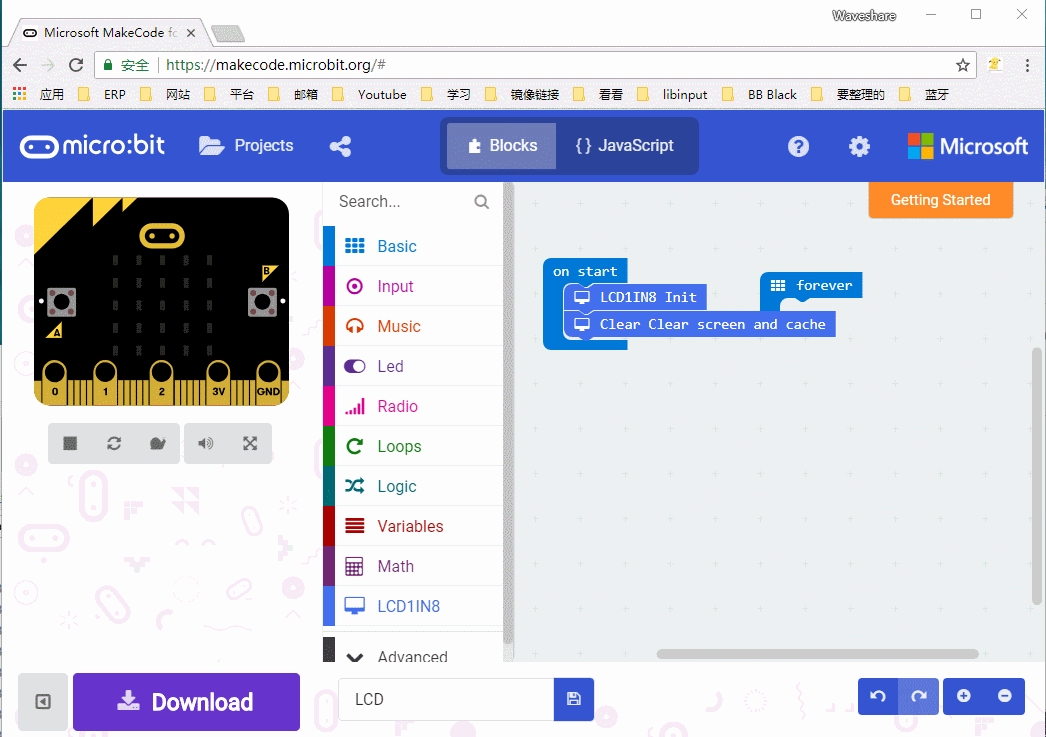
Send display data
With this block, it will send one frame of buffer to the LCD and display. Note: it is always following drawing operation
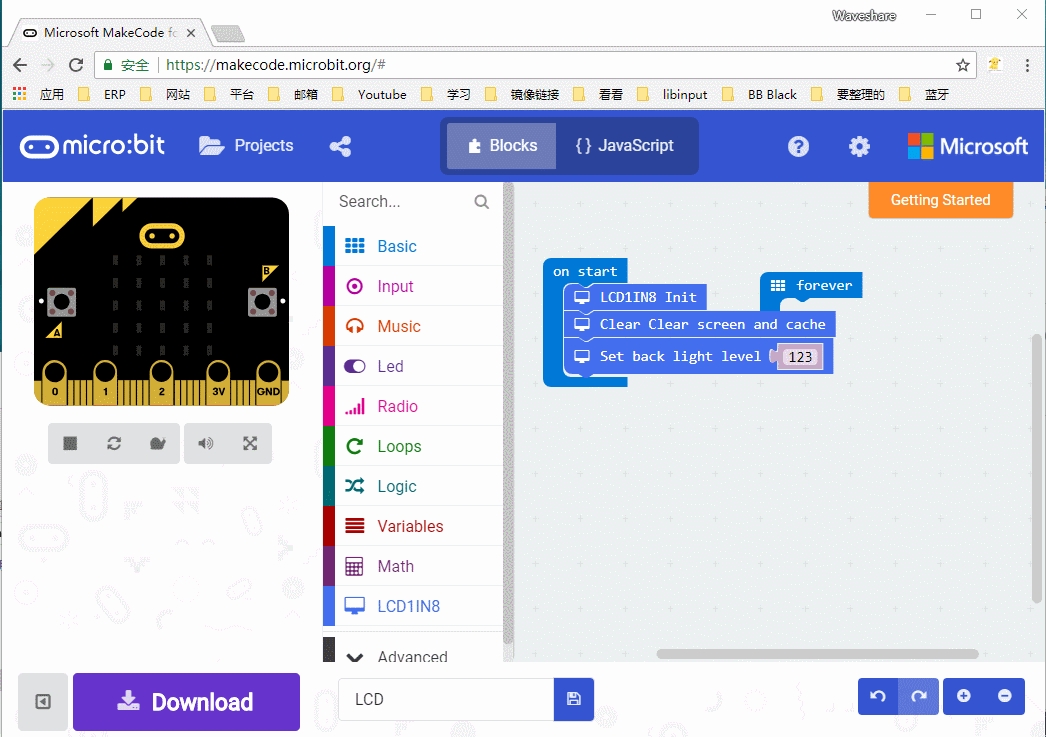
Draw point
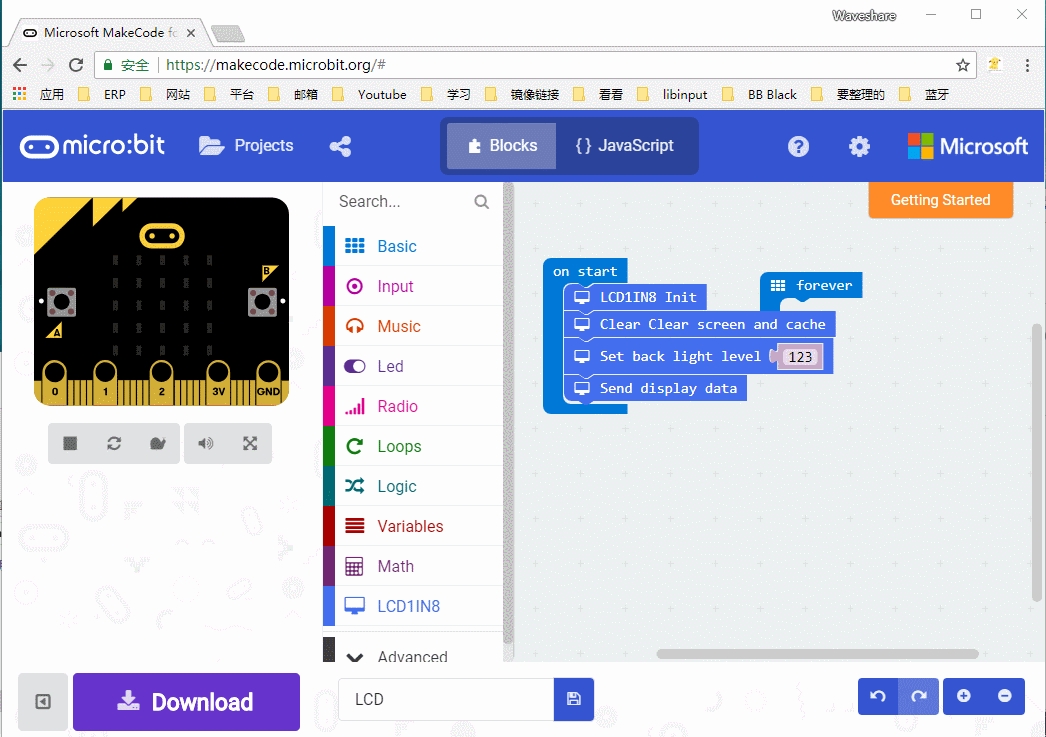
Place the block before send display data. You can choose the position, color and size. For the screen, (1,1) is on top-left, and (160,128) is on bottom-right
There are tow way to set the color, the one is use the color block as above, another is to set the value (RGB565) by drag the slider.
Draw line
You can choose the the line's position, color, size and its sytle
solid line:
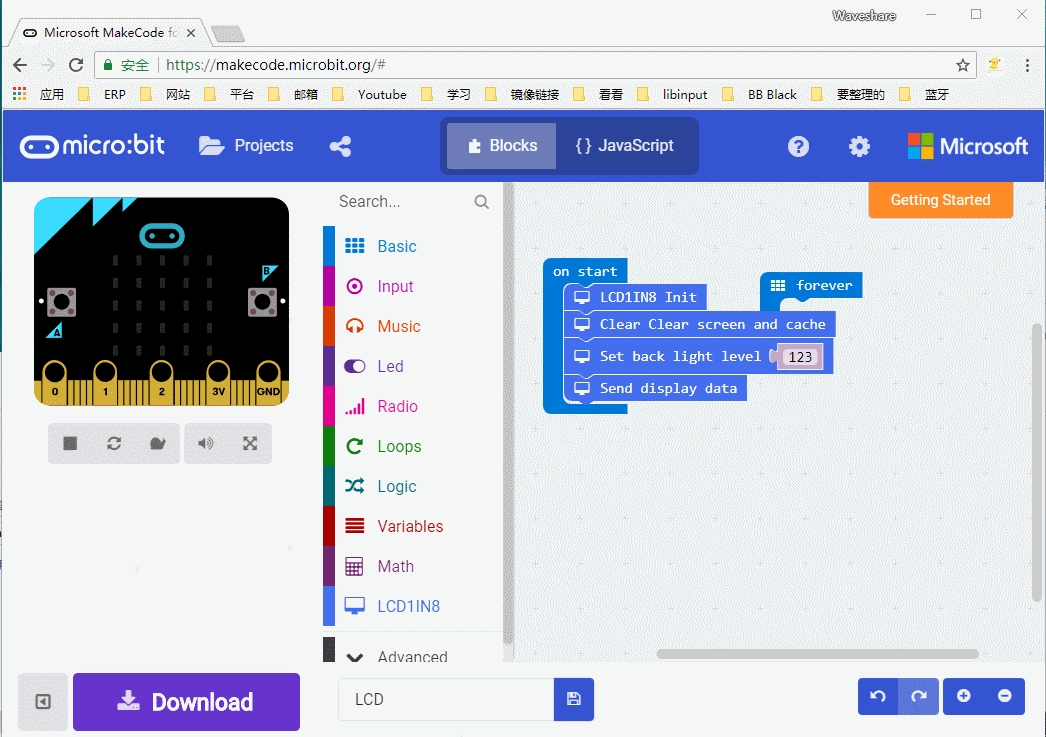
dotted line: just need to change the Style
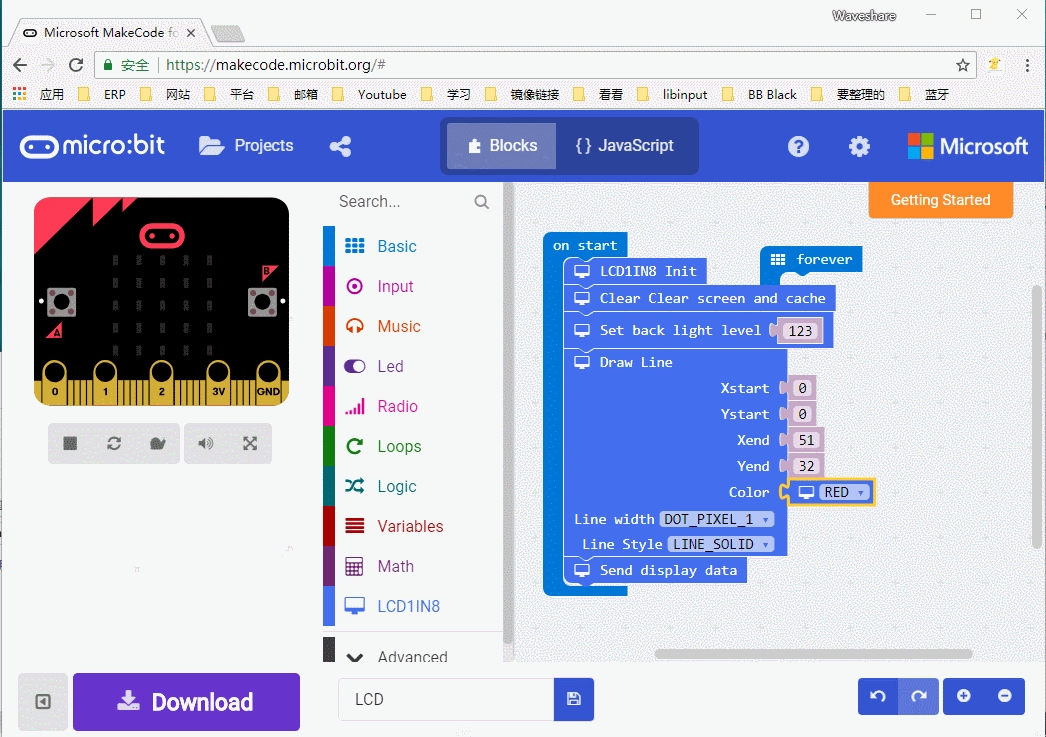
Draw frame
Draw empty rectange:
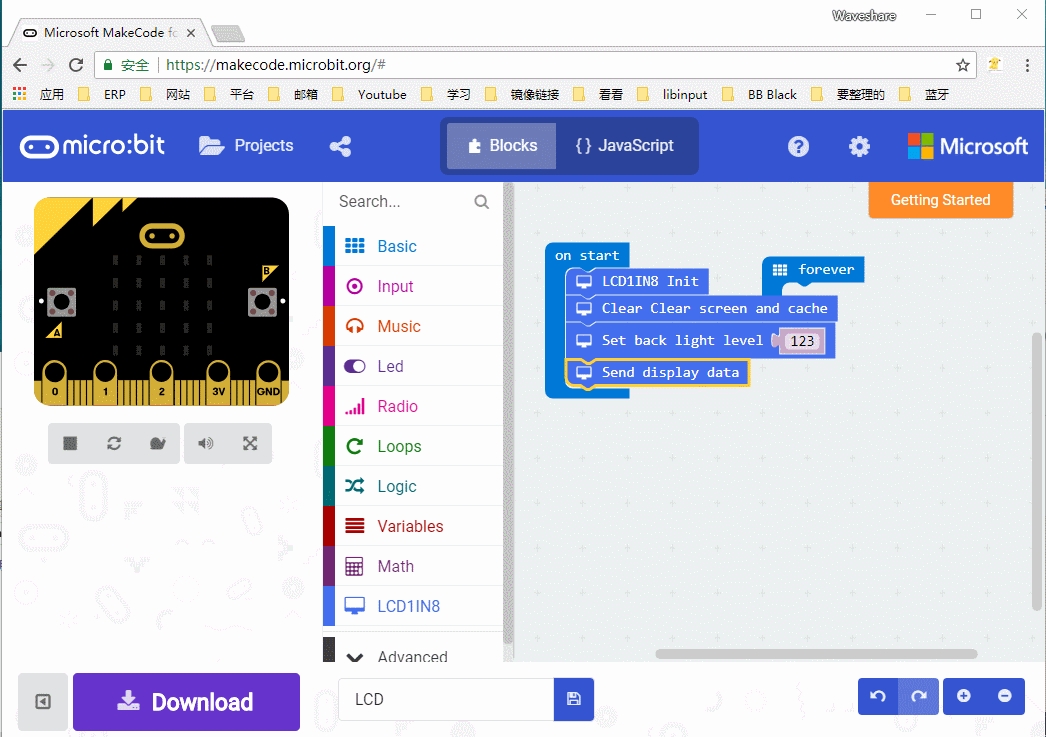
Draw full rectange:
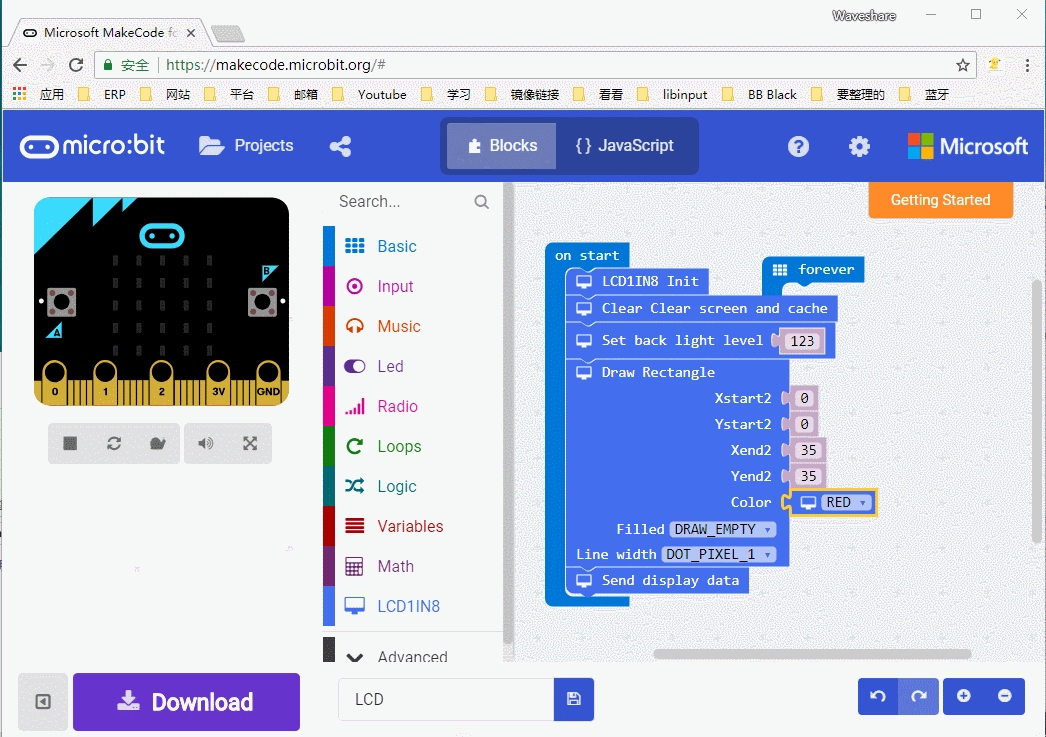
Draw circle
Draw empty circle:
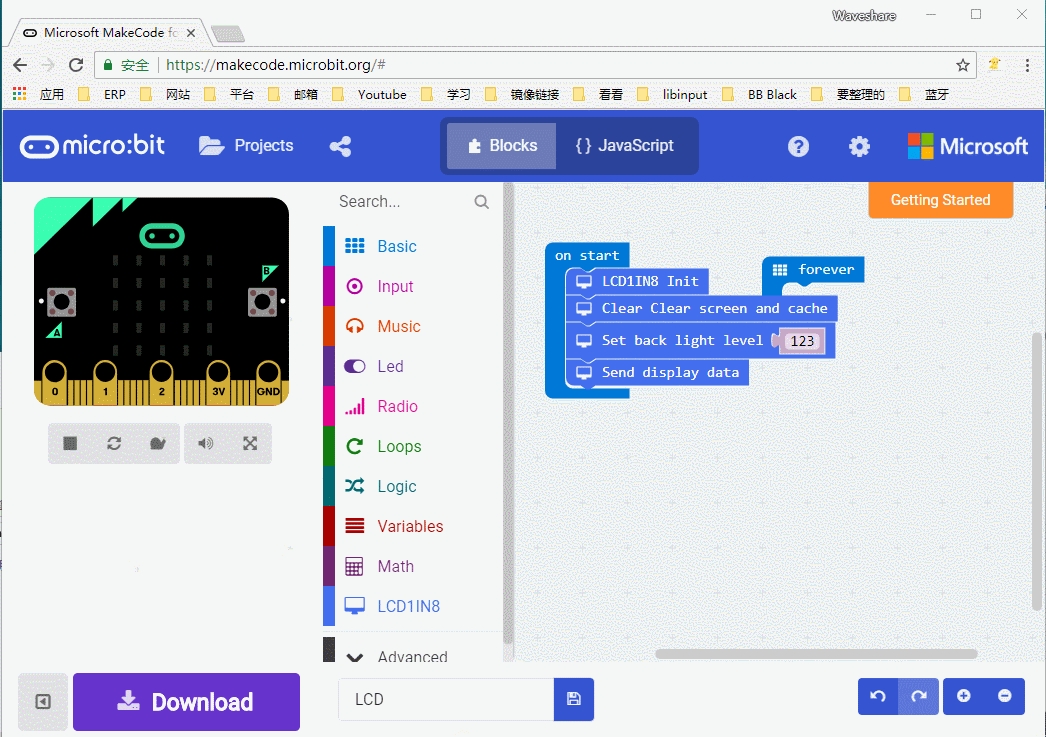
Draw full circle:
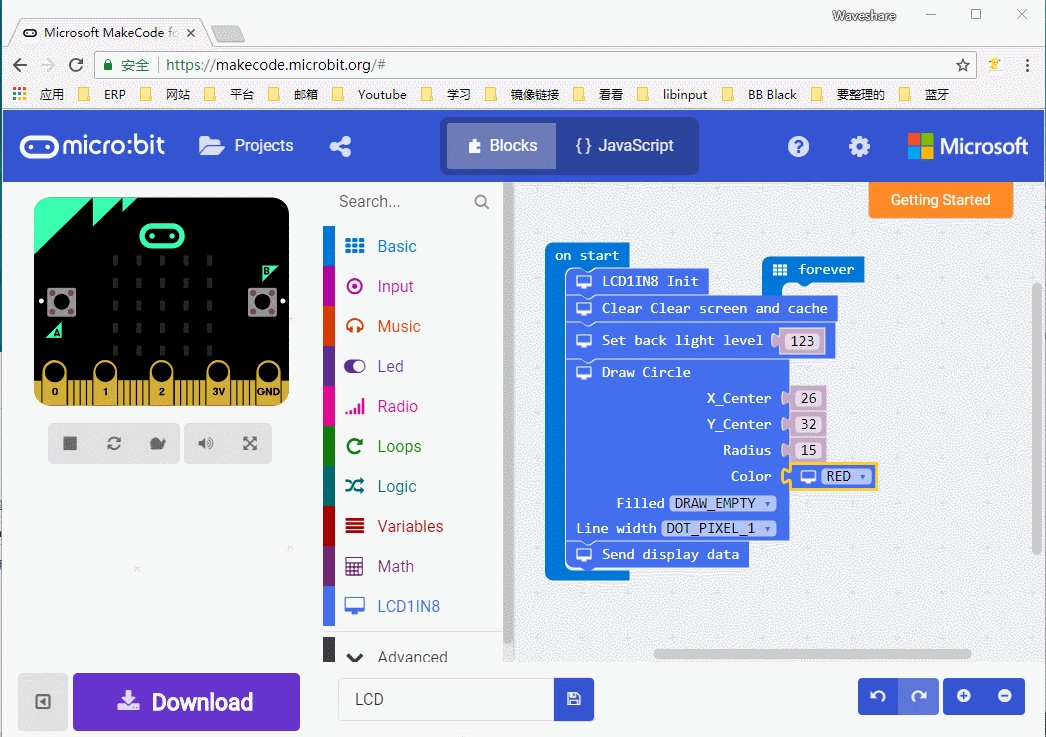
Draw string
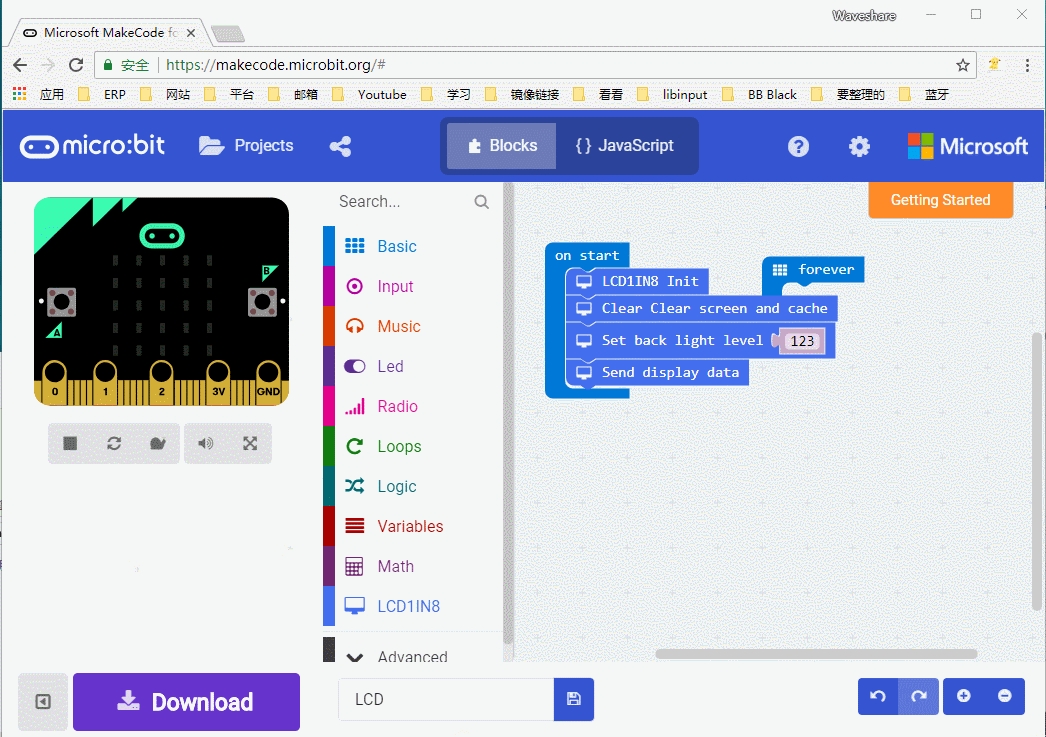
Partial refresh
You can set display windows and refresh it on LCD instead of full refresh
Initialize LCD, set the backlight and then draw a rectangle from (30, 30) to (80, 80)
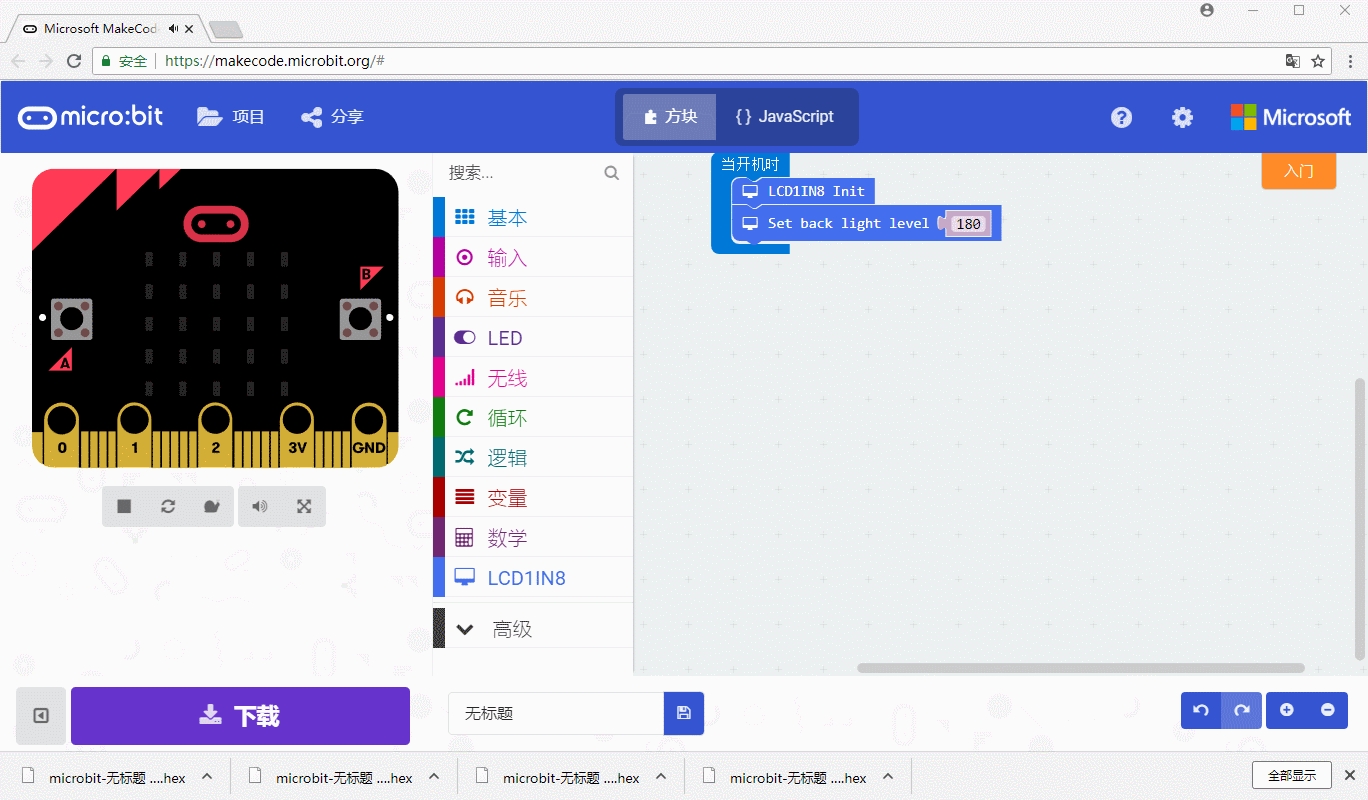
Then set the display windows block and set its position
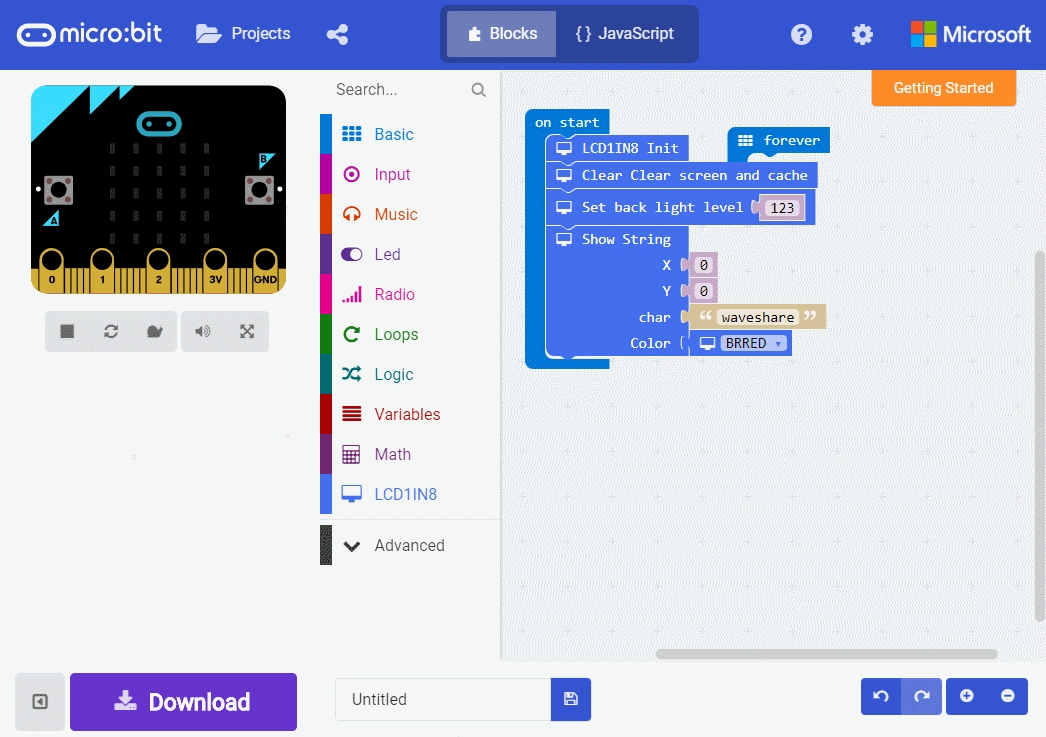
Resources
Document
Programs
Datasheet
Software
Certification information
FAQ
Last updated
Was this helpful?