Waveshare 5inch IPS Round Touch DisplayHDMI
Product Link
Feature
5-inch IPS round screen, 1080 x 1080 hardware resolution.
10-point capacitive touch, with toughened glass panel, hardness up to 6H.
Adopting optical bonding technology, the display effect is better.
Supports Raspberry Pi OS / Ubuntu / Kali and Retropie when used with Raspberry Pi.
Supports Windows 11 / 10 / 8.1 / 8 / 7 when used as a computer monitor.
Supports HDMI audio output with 3.5mm jack and 4PIN header.
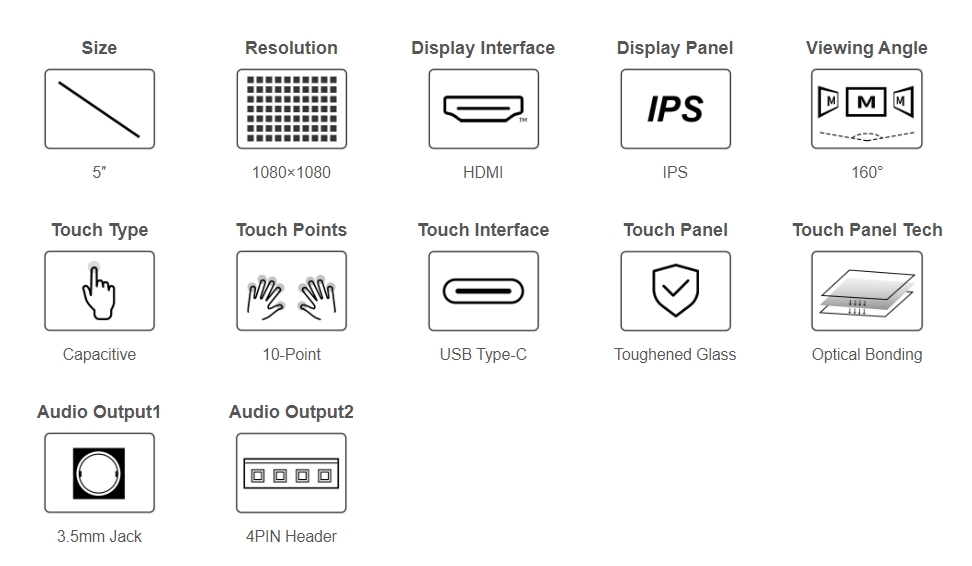
Specification
Model
5inch 1080 x 1080 LCD
/
Dimensions
5.0
Inch
Viewing Angle
160
Deg
Resolution
1080 x 1080
Pixels
Overall Size
150.00(H) × 150.00(V) × 7.00(D)
mm
Display Area
127.60(H) × 127.60(V)
mm
Pixel Pitch
0.1176(H) x 0.1176(V)
mm
Color Gamut
70%
NTSC
Maximum Brightness
300
cd/m²
Contrast
1300:1
/
Backlight Adjustment
Button dimming
/
Refresh Rate
60
Hz
Display Interface
Standard HDMI port
/
Power Port
5V Type-C power supply
/
Power Consumption
2
Watt
Electrical Specifications
Input Voltage
4.75
5.00
5.25
V
Note 1
Input Current
300
400
TBD
mA
Note 2
Operating Temperature
0
25
60
℃
Note 3
Storage Temperature
-10
25
70
℃
Note 3
•Note 1: Input voltage exceeding the maximum value or improper operation may cause permanent damage to the device. •Note 2: The input current must be ≥300mA, otherwise, it will cause booting failure or abnormal display, and it may cause permanent damage to the device if it is in an abnormal state for a long time. •Note 3: Please do not store the display in a high-temperature and high-humidity environment for a long time. The display must work within the limited value range, otherwise, it may be damaged.
EDID Sequence Parameters
If the system of the main control board can automatically recognize the EDID for display, there is no need to additionally set related timing parameters.
Otherwise, you can refer to the following EDID settings:
85.50
1080
200
1080
32
68
32
16
4
203
270
0
0
Onboard Interface
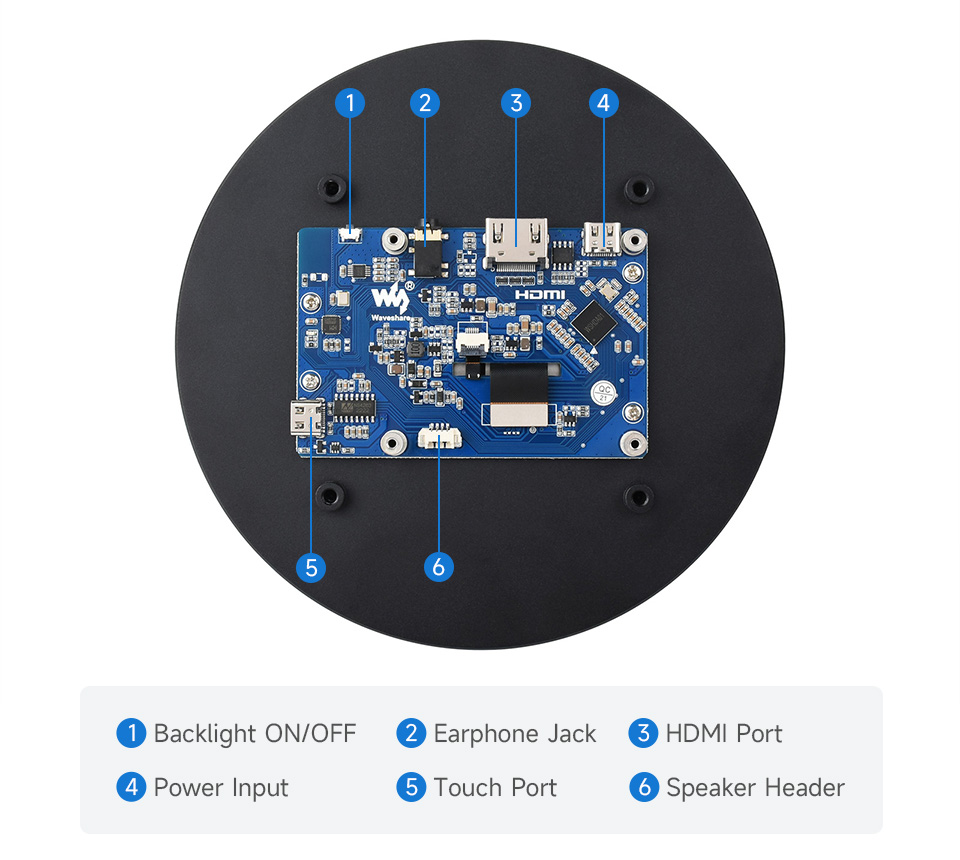
User Guide
Working with Raspberry Pi
Hardware Connection
Connect the touch port of the LCD to the USB interface of the Raspberry Pi.
Connect the HDMI port of the LCD to the HDMI port of the Raspberry Pi.

Software Setting
1. Please download the newest image from Raspberry Pi official website. 2. Download the compressed file to the PC and decompress it to get the .img file. 3. Connect the TF card to the PC, and use SDFormatter to format the TF card. 4. Open the Win32DiskImager software, select the system image prepared in step 1, and click write to burn the system image. 5. After the programming is completed, open the config.txt file in the root directory of the TF card, add the following code at the end of config.txt, save and eject the TF card safely.
6. Insert the TF card into the Raspberry Pi, power on the Raspberry Pi, and wait for a few seconds for a normal display.
Due to the circular screen feature, it is recommended to use the Raspberry Pi remote login tutorial for power on setup.
Working with PC
Support Windows 11/10/8.1/8/7
How to Use
Connect the touch port of the LCD to the USB port of the PC, and Windows will automatically identify the touch function.
Connect the HDMI port of the LCD to the HDMI port of the PC, and Windows will automatically identify the display function.
Note:
Some PCs do not support the plug-and-play function of HDMI devices, and it can be normal after rebooting the system.
If there is no sufficient power for the USB port, the LCD screen may flash. After connecting the 5V 1A power adapter to the Power port of the LCD, it can be normally used.
Windows Touch Calibration
Take Windows 10 as an example:
1. Enter the Windows settings of the system, type in the search bar and click "Calibrate the screen for pen or touch input" (as shown in the picture below):

2. Click "Setup" in the pop-up "Tablet PC Settings" interface:
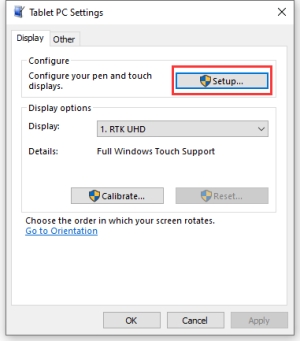
3. The following text prompt will appear on the screen. Please tap the touch screen with your finger, and the computer will recognize it as a touch screen.
【Note】If the touch screen is blank, press the "Enter" key, and the text prompt will switch to the touch screen. (The screen which displays the text prompt will be used as a touch screen!)

Outline Dimensions
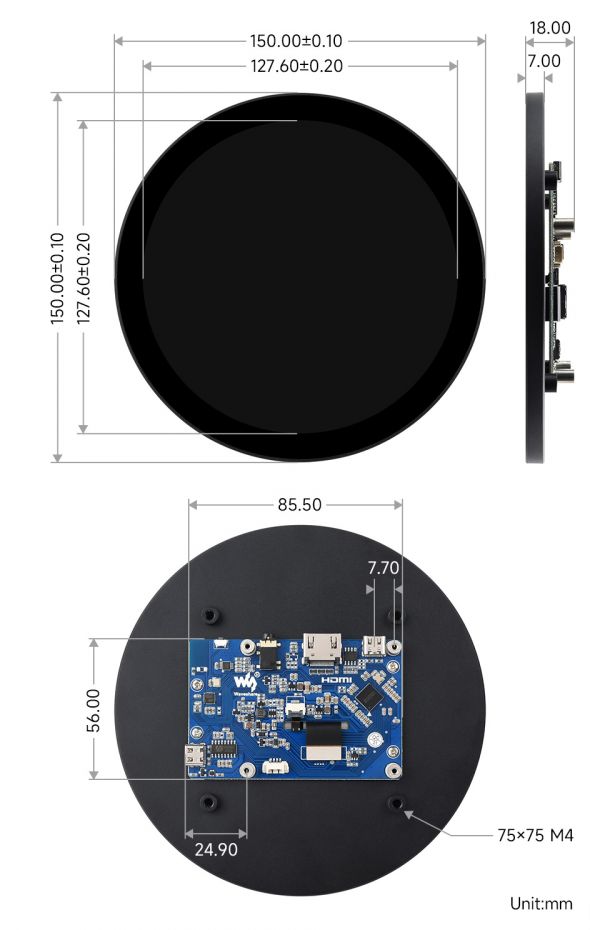
Resource
3D Drawing
Last updated
Was this helpful?
