M5Stack LoRa Unit with Antenna(E220)
Product Link
Description
The LoRaE220 Unit is a LoRa communication module introduced by M5Stack, designed for the 920MHz frequency band. It utilizes convenient serial communication. It supports point-to-point transmission and broadcast modes, as well as wireless wake-up, carrier monitoring, and communication key features. It can switch between four different operating modes using onboard dip switches, allowing for configuration of data transmission and reception functions, catering to various communication needs. It is suitable for applications in home security alarms, building automation, smart homes, and the automotive industry, among others.
Features
Rich communication functions: support Wake on Radio (wireless wake up), carrier monitoring, communication key and other functions.
Onboard DIP switch: Toggle the switch to configure the working mode and configure the data sending and receiving functions.
Communication frequency band: Supports the 920MHz band(920.6〜928.0MHz).
High performance: A new generation of LoRa solutions with longer transmission distances, faster speeds and lower power consumption.
Serial communication: Supports serial communication to provide a high degree of flexibility and reliability for iot applications.
Applications
Agriculture, industrial automation
Home security
Automotive industries
Specification
Lora Module
E220-900T22S(JP) @ Telec(001-P01730)
Module Chip
LLCC68
Support band
920MHz(920.6〜928.0MHz)
Maximum transmitting power
13dBm(About20mW)
Communication distance
The communication distance is up to 5 km
Service voltage
5V
Communication mode
Serial port communication
Product Size
71.4*24*8mm
Package Size
136*92*13mm
Product Weight
19.5g
Package Weight
25.1g
Schematic

PinMap
LoRaE220-JP Working Mode
0:Transmission Mode
M0:OFF, M1:OFF
Normal data packet sending and receiving mode
1:WOR Sending Mode
M0:ON, M1:OFF
Send WOR data packets, this mode also supports data receiving
2:WOR Receiving Mode
M0:OFF, M1:ON
Disable data transmission. This mode only supports WOR data packet receiving.
3:Configuration Mode
M0:ON, M1:ON
Switch to configuration mode to configure the module's transmit power, channel, address, and other information
The "ON" in the table above stands for "0" in the datasheet;" "OFF" stands for "1" in the datasheet.
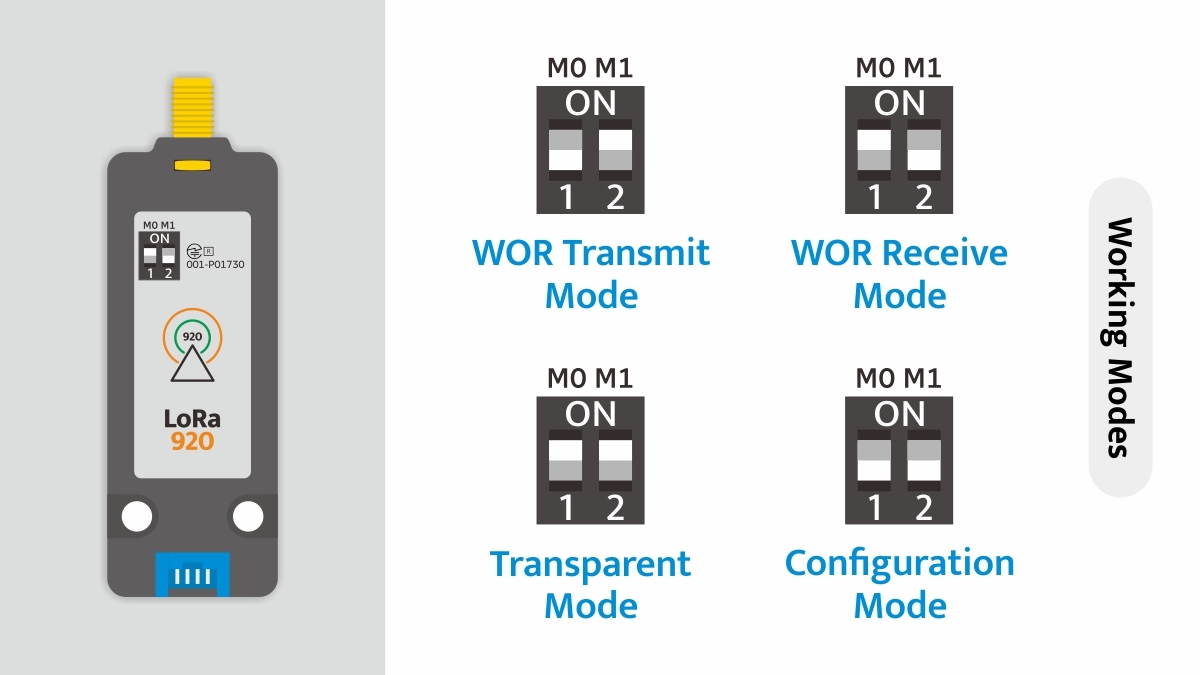
PORT C
M5Core(PORT C)
G16
G17
VCC
GND
M5Core2(PORT C)
G13
G14
VCC
GND
M5CoreS3(PORT C)
G18
G17
VCC
GND
M5CoreMP135(PORT C)
PH8
PF11
VCC
GND
M5ATOM Lite/ATOM Matrix
G32
G26
VCC
GND
M5ATOMS3/ATOMS3 Lite
G1
G2
VCC
GND
M5StickC/M5StickC plus/plus2
G33
G32
VCC
GND
 Module Size
Module Size
 Module Size
Module Size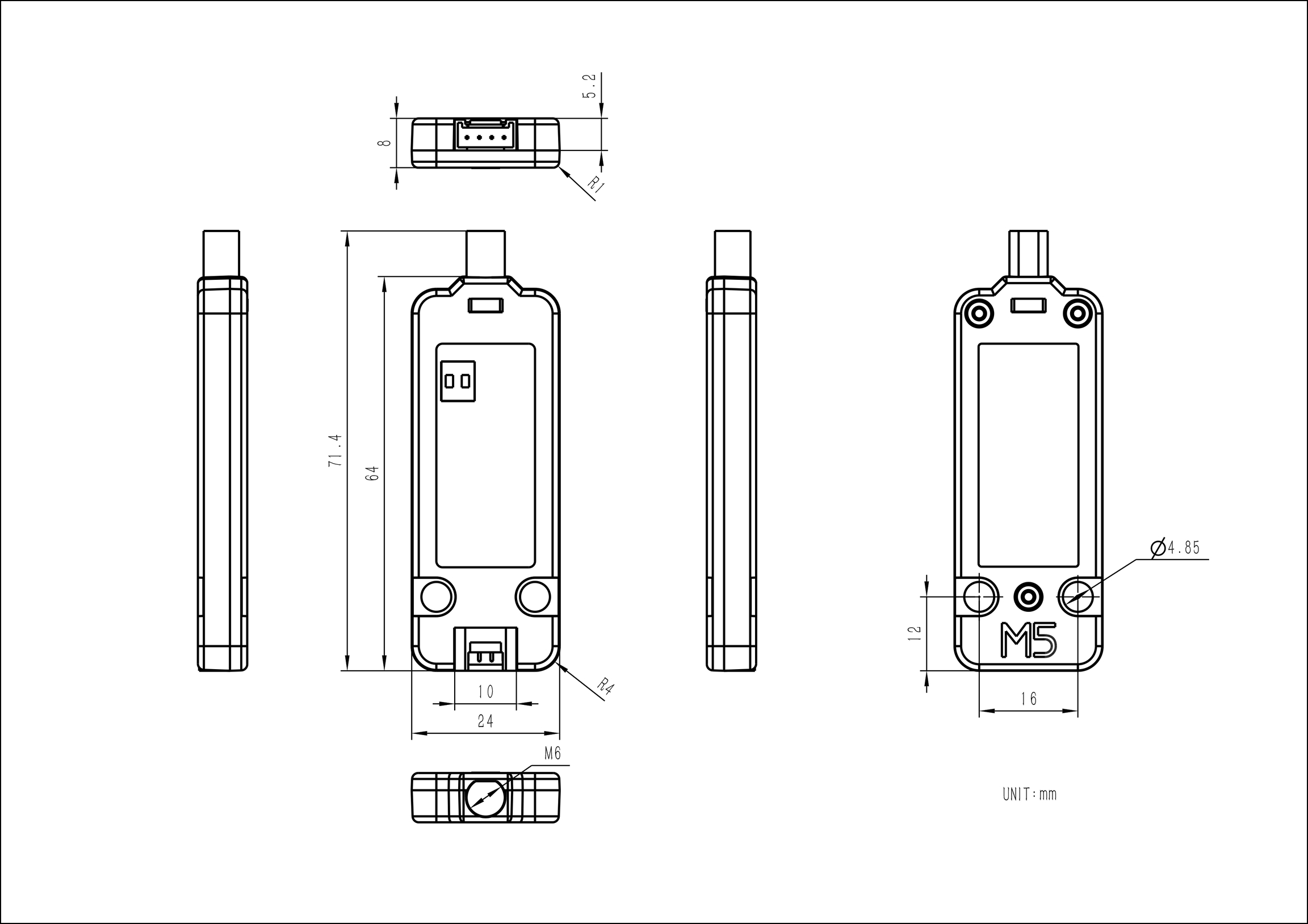
Compatible

Last updated
Was this helpful?
