M5Stack MQTT Unit with RJ45 Port
Product Link
Description
UNIT MQTT is an Ethernet MQTT communication module with embedded W5500 Ethernet chip, UART communication interface (AT command control) and integrated RJ45 adaptive 10/100M network port. It also supports 4 Topics subscription with extremely low network latency, and is widely used in various industrial automation, security monitoring systems, automatic measurement and control systems, and equipment data on the cloud.
Features
Embedded W5500 Ethernet chip
RJ45 Ethernet port 10/100Mbps
Ethernet MQTT communication
Support 4x Topic subscription
Low latency
Development method:
AT command, UART: 9600bps default
Development platform: UIFlow, Arduino
Applications
Remote data collection/up to the cloud
Specification
Module Processor
ARM Cortex-M3
Communication interface
UART: baud 9600bps 8N1 default
MQTT
Support 4x Topic subscription, not support MQTTS
Network port
RJ45 adaptive 10/100M network port
Delay
Delay `10ms
Standby working current
40.4mA
Net weight
22.4g
Gross weight
27.2g
Product size
72 * 26 * 19 mm
Packing size
73 * 35 * 20 mm
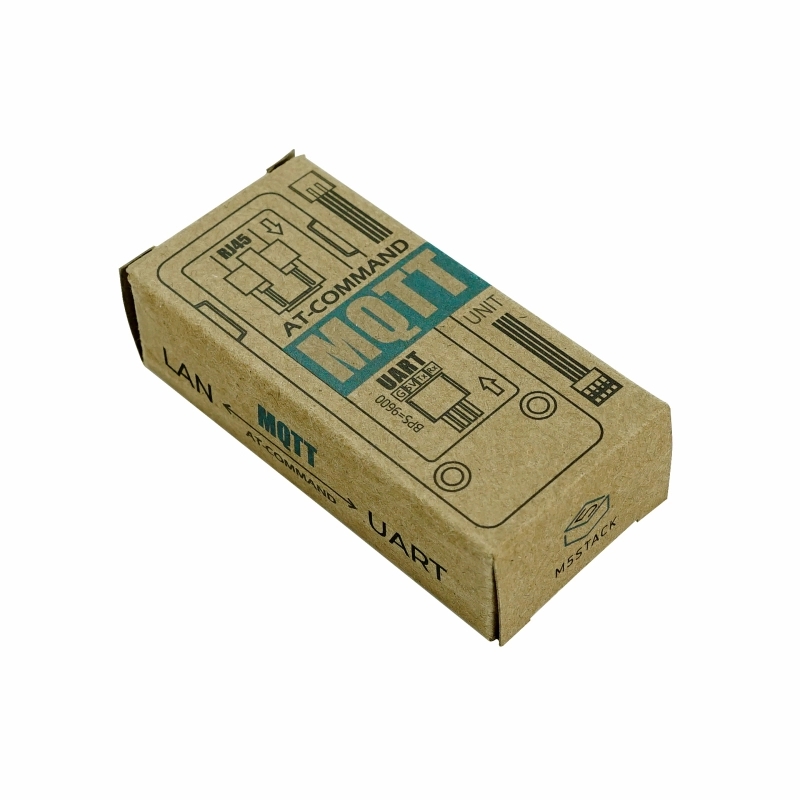


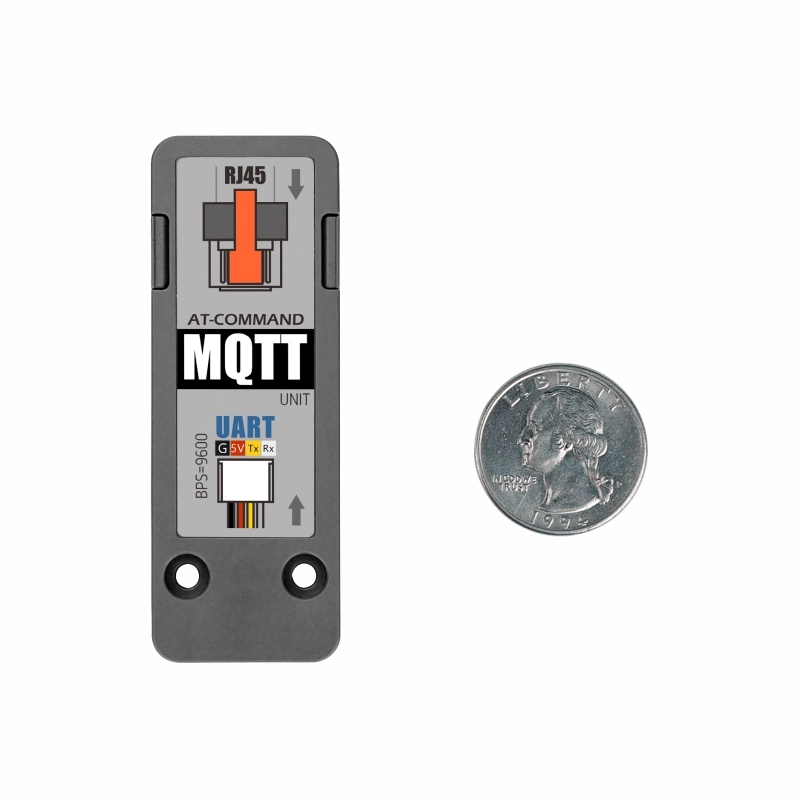

Pinout
UNIT MQTT
RX
TX
VCC
GND
Examples
Arduino
AT command set
Note: Send a carriage return and line feed \r at the end of each command
Setting AT commands
AT+NETMAC=MAC address``
Command description: Set the MAC address of the module
The MAC address must be in the following format: XX-XX-XX-XX-XX-XX
AT+NETSTATICIP=IP address,subnet mask,gateway``
Command description: Set the static IP address of the module (AT+NETSTATICIP=
IP address,subnet mask,gateway) ?Note: When the DHCP function is turned on, the static IP setting will not be enabled.brIP address` (text), which means the local IP address, you can use the IP address or domain name`brsubnet mask(text), must be in IP address formatbr``gateway`(text), must be in IP address format
AT+NETDHCPEN=1/0``
Command description: Enable/disable DHCP function
1/0``br1: Enable DHCP functionbr0: Disable DHCP function
AT+MQCLIENTID=client name``
Command description: Set MQTT server
br``client name``br(text) MQTT client name
AT+MQKEEP=heartbeat duration``
Command description: Set the length of the heartbeat time for connecting to the MQTT server
br``heartbeat time``brThe time interval for automatically sending PINGREQ packets, unit: second, range 5~300
AT+MQSUBSCRIBE=subject serial number,1/0,subject name,quality of service``
Command description: Set the topic subscribed to the MQTT server. This module can subscribe 4 topics to the server at the same time. After modifying the subscription topic through this command, the topic will not be subscribed or unsubscribed immediately. It will take effect the next time you connect to MQTT.
brSubject NumberNumbers 1-4br``1/01 Open the subscription of this topic, 0 Close the subscription of the changed topic, when the parameter is changed to 0, the latter two parameters must be emptybr``topic name(text)quality of serviceMust be one of 0, 1, 2
AT+MQSERVER=server address,server port``
Command description: Set the address and port number of the MQTT server
br``server address``br(text), you can use IP address or domain namebr``server portnumber 0~65535
AT+MQUSERPWD=user name,password``
Command description:
brset user name and passworduser name(text) MQTT user namebr``password(text) MQTT login password
AT+MQAUTO=1/0``
Command description:
brSet whether to directly connect to the server when powering on.br``1/00: Do not directly start the connection when powering on, 1: Start the connection directly according to the configured parameters when powering on
AT+MQRESETCFG
Command description: Set to restore factory settings related to MQTT
br
AT+MQPUBLISH=topic,message,quality of service``
Command description: Publish MQTT message
br``subject(text), the subject name of the message to be publishedbr``message(text), the message to be published, the maximum allowed length of this parameter is 1000brQuality of ServiceQOS, must be 0,1,2, you can choose not to send this parameter, at this time QOS is 0
AT+BAUD=Baud rate``
Command description: Set the serial port baud rate
br``baud rateThe baud rate can only be the following values/4800/9600/19200/34800/115200/230400
AT+SAVE
Command description: Set the save parameters,
After configuring the MQTT parameters, you need to execute the SAVE command, and perform a RESET soft reset, the configuration will take effect
AT+RESET
Command description: Set the module soft reset,
After configuring the MQTT parameters, you need to execute the SAVE command, and perform a RESET soft reset, the configuration will take effect
Query AT commands
AT
Command description: Test whether the communication with the module is successful, response: AT
AT+MQSUBSCRIBE=subject serial number?
Command description: query the subscribed topic, response: +MQSUBSCRIBE=OK:
topic number,on/off,topic name,service quality level``br``topic numbercan only be 1~4 One of thebr``on/offis 1 when the current subscription is on, and 0 means when the subscription is invalid.br``topic name``service level qualitycan only be 0,1,2, one of which means MQTT service QOS0, QOS1, QOS2 in quality
AT+MQAUTO?
Command description: Query whether to start the connection directly when powering on, response: +MQAUTO=OK:
on/off0: Do not start the connection directly when powering on, 1: Start the connection directly according to the configured parameters when powering on
AT+NETMAC?
Command description: Query the current MAC address of the module, response: +NETMAC=OK:
MAC addressThe format is: XX-XX-XX-XX-XX-XX
AT+NETSTATICIP?
Command description: Query the static IP settings of the module, response: +NETSTATICIP=OK:
static IP address,subnet mask,gateway
AT+NETDHCPEN?
Command description: Inquire about enabling/disabling of the DHCP function, response: +NETDHCPEN=OK:
start/disable1: Enable the DHCP function, 0: Disable the DHCP function
AT+MQCLIENTID?
Command description: View the client name of MQTT, response: +MQCLIENTID=OK:
client IP
AT+MQSERVER?
Command description: Query the address and port number of the MQTT server, response: +MQSERVER=OK:
server address,server port number
AT+MQUSERPWD?
Command description: Query the user name and password of the MQTT server that has been set, response: +MQUSERPWD=OK:
username,password
AT+MQKEEP?
Command description: Query the length of the heartbeat interval when connecting to the MQTT server, response: +MQKEEP=OK:
heartbeat interval
AT+BAUD?
Command description: Query the baud rate of the serial port, response: +BAUD=OK:
baud rateThe default baud rate is 9600
AT+VERSION?
Command description: Query the current version number, response: +VERSION=OK:
current firmware version number
AT+MQSTATUS?
Command description: Query MQTT connection/connection has been disconnected
brResponse: +MQSTATUS=OK:connection status
AT+NETIP?
Command description: Query the current actual IP address of the module
brResponse: +NETIP=OK:IP address,subnet mask,gateway,DNS server address
AT commands sent actively
Error code returned when the instruction is wrong
Last updated
Was this helpful?
