LILYGO T-ECHO BME280 Meshtastic LoRa SX1262 Wireless Module 433/868/915MHz nRF52840
Product Link
Description



Specification
MCU
NRF52840
FLASH
2MB
RAM
2MB
Bus Interfaces
UART, SPI, TWI, PDM, 12S, QSPI
Wireless Connectivity
Bluetooth 5, Thread, Bluetooth Mesh, ANT, 802.15.4, Zigbee With/Without BME280 temperature pressure sensor
SX1262 LoRa Transceiver
Long Range, Low Power Global frequency coverage 433, 868, 915Mhz
Enclosure material
ABS
Version
Normal version / BME280 version
Battry Capacity
850mAh
1.54-inch SPI E-Paper Display
Grey level
2
Resolution
200x200
Full refresh time
2S
L76K Multi-System Positioning GNSS module
Support System
GPS, GLONASS, BeiDou, QZSS
Support Function
LNA, SAW Filter, AGNSS, 1PPS Improved receiving and anti-interference attributes
Using Arduino IDE
Download Arduino IDE
Open Arduino, open preferences-> add https://adafruit.github.io/arduino-board-index/package_adafruit_index.json to the board installation manager address list
Open the board installation manager, wait for the index update to complete, select 'Adafruit nRF52 by Adafruit' and click install
After the installation is complete, select 'Nordic nRF52840(PCA10056)' or 'Nordic nRF52840 DK' in the board list
Copy all the folders in the lib directory to
"C:\User\<YourName>\Documents\Arduino\libraries"Open the sketch => tool => port, select the port of the connected board, and click upload
Using PlatformIO
Search for the PlatformIO plug-in in the VSCODE extension and install it.
After the installation is complete and the reload is completed, there will be a small house icon in the lower left corner. Click to display the Platformio IDE home page
Go to file - > Open folder - > Select the LilyGO-T-ECHO folder and click the (√) symbol in the lower left corner to compile (→) for upload.
If you use USB to download the firmware (platformio.ini upload_protocol = nrfutil), you need to double-click reset button to enter DFU mode before downloading
Pin map

Antenna Actual Test Reference


Application
Precautions
Need to use the files in the lib directory, it includes:
Pins on boards are not compatible with the official SDK.If you want to use the SDK, pay special attention to the pin definition.
Use Adafruit_nRF52_Arduino by default, so Adafruit_nRF52_Bootloader has been burned in the factory, if you use nRF5-SDK Programming the board will lose the original bootloader
If you need to use nRF5-SDK for programming, please click the link to download nRF5-SDK
NFC Function is not supported in Adafruit_nRF52_Arduino, please use nRF5-SDK for programming
Flash will choose MX25R1635FZUIL0 or ZD25WQ16B according to the availability.Pay attention to the difference when using.
If you need to burn a new bootloader, see Burning a new bootloader
Battery life
Current consumption from 3.7 Volt battery:
Active backlight OFF
42 mA
Active backlight ON
55 mA
Sleep
0.25 mA
Operating time from a full charge depends on your actual battery capacity.
The below figure represents a more specific test, and you can use the example Sleep_Display to write your low-power device program.
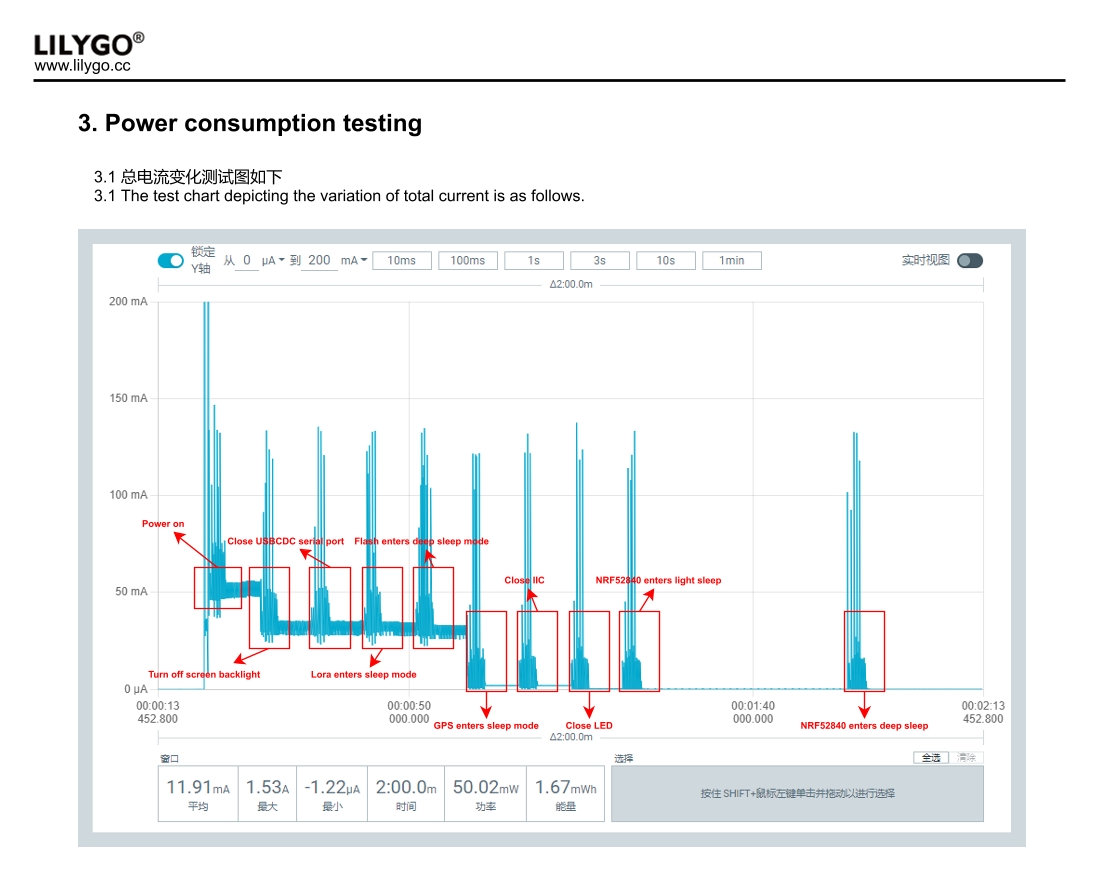
Github:
Last updated
Was this helpful?
