Hailo-8 M.2 AI Accelerator Module Suitable for Raspberry Pi 5
Product Link
Introduction
Hailo-8/8L chip with 26/13Tops computing power.
Feature
Neural network inference accelerator with 13/26 trillion operations per second (TOPS) built on Hailo-8/8L chips.
PCIE M.2 HAT+ for connecting the AI module to the Raspberry Pi 5.
Support installing with hardware kit.
Stackable GPIO pin header.
Hardware Connection
Pay attention to the cable orientation, as shown below:
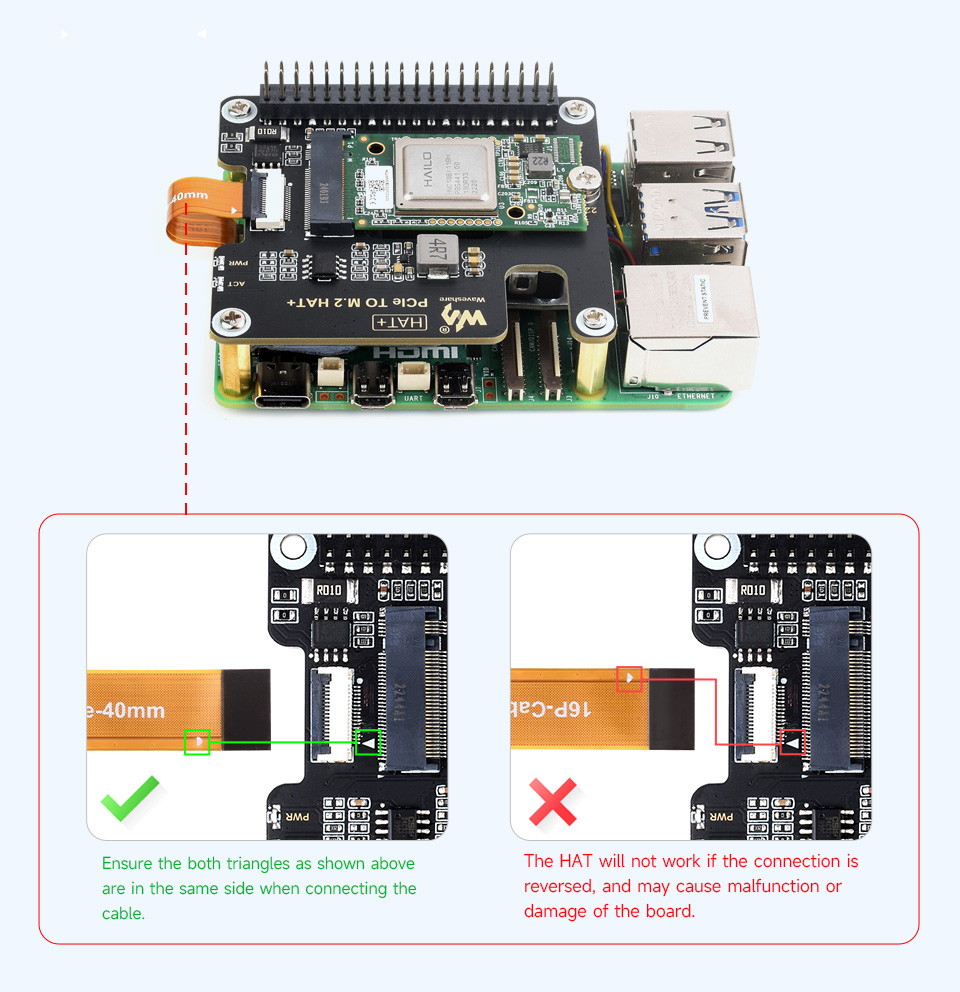
Working with Raspberry Pi
Update
Identify Device
1: Enable the PCIE interface:
2: Enable PCIE Gen3, add the following content in /boot/firmware/config.txt (Gne3 mode must be enabled):
3: Reset the PI5 after modification, and then the device will be identified. (You can not reboot first and then reboot when the library is installed.)
Test Demo
rpicam-apps runs camera demo with Hailo AI Neural Network Accelerator.
Preparation:
1: Install and use the required dependencies for AI Kit:
2: Reboot the device:
3: Check whether the driver is normal:
4: Check the camera:
5: Clone rpicam-apps:
6: Test:
For more details, you can refer to GitHub, Hailo official website.
Last updated
Was this helpful?
