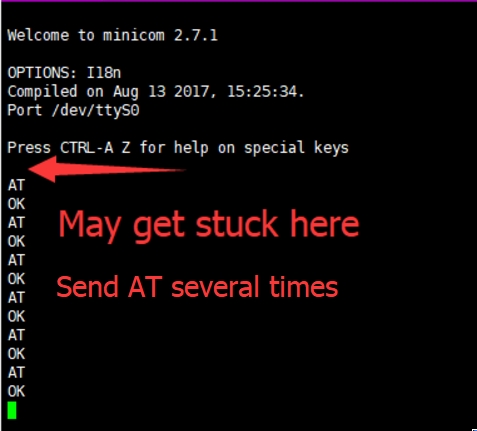Waveshare SIM7070G NB-IoT / Cat-M / GPRS / GNSS HAT for Raspberry Pi
Product Link
Introduction
This is a telecommunication HAT for Raspberry Pi which supports global bands of NB-IoT, Cat-M, and GPRS, as well as GNSS positioning function. Due to its advantages such as small size, low delay, and wide coverage, it is the ideal choice for IoT applications such as intelligent instruments, asset tracking, remote monitoring, e-health, and so on.
Compared to SIM7080G, this module also supports GPRS (2G); compared to SIM7000C/E, it is more generic due to the global bands support.
Features
Standard Raspberry Pi 40PIN GPIO extension header, supports Raspberry Pi series boards
Supports communication protocols such as TCP/UDP/HTTP/HTTPS/TLS/DTLS/PING/LWM2M/COAP/MQTT
Supports GNSS positioning (GPS, BeiDou, GLONASS, Galileo)
Onboard USB interface, to test AT Commands, get GPS positioning data, and so on
Breakout UART control pins, to connect with host boards like Arduino/STM32
SIM card slot supports ONLY 1.8V SIM card (3V SIM card is not available)
2x LED indicators, easy to monitor the working status
Baudrate: 300~3686400 bps
Common baud rate auto-negotiation: 9600/19200/38400/57600/115200 bps
Comes with development resources and manual (examples for Raspberry Pi/Arduino/STM32)
Specifications
NB-IOT/CAT-M/2G
Band
NB-IoT: B1/B2/B3/B4/B5/B8/B12/B13/B18/B19/B20/B25/B26/B28/B66/B71/B85
Cat-M: B1/B2/B3/B4/B5/B8/B12/B13/B14/B18/B19/B20/B25/B26/B27/B28/B66/B85
GSM/GPRS/EDGE: 850/900/1800/1900MHz
Data rate
NB-IoT: 136Kbps(DL)/150Kbps(UL)
Cat-M: 589Kbps(DL)/1119Kbps(UL)
GPRS: 85.6Kbps(DL)/85.6Kbps(UL)
EDGE: 236.8Kbps(DL)/236.8Kbps(UL)
SIM card support
NB-IoT/Cat-M/2G card (1.8V SIM card ONLY)
Applicable region
global
GNSS
Receiver type
16-channel
C/A Code
Band
GPS L1: 1575.42 ± 1.023MHz
GLONASS L1: 1598.0625 ~ 1605.375MHz
BDS B1: 1559.052 ~ 1591.788MHz
Galileo L1: 1575.42 ± 1.023MHz
Data format
NMEA-0183
Antenna
Active antenna
OTHER
Power supply
5V
Operating voltage
5V / 3.3V (configured via 0Ω resistor)
Current consumption
about 41mA (idle mode)
Operating temperature
-40°C ~ 85°C
Storage temperature
-45°C ~ 90°C
Dimensions
30.50mm × 65.00mm
Pinout

Dimensions
Dimensions:30.50mm × 65.00mm
Weight: 0.148 kg

How to Use
Use it with Raspberry Pi
Initialize IO and install software
The PWRKEY pin is connected to P7 (wiringPi number) of Raspberry Pi by jumper. To let the SIM7080G board work normally, you should firstly initialize the P7 pin. Download codes and run by the following commands.
Enable UART and hardware connection.
Open raspi-config by following commands, and choose Interfacing Options -> Serial, close login shell and open the hardware serial port.
The python codes is provided for MQTT function.
Use it with STM32
The demo codes provided is based on Waveshare Open103C, it is use for TCP connecting.
Use it with Arduino
The demo codes provide is based on Arduino UNO. The D10 (RX) and D11 (TX) is used for software serial.
FAQ
Last updated
Was this helpful?